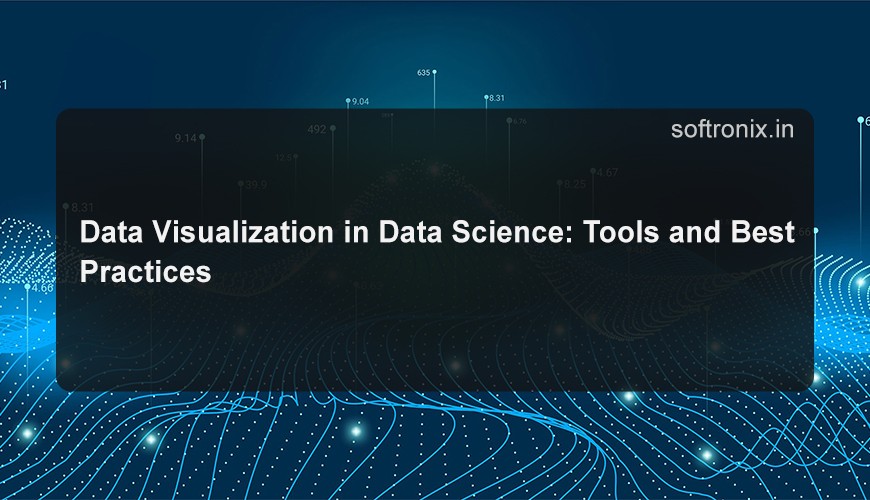
Data Visualization in Data Science: Tools and Best Practices
Data science is an ever-changing discipline that entails learning how to talk effectively about important, complicated information. The processes of data visualization purport it: They take raw data and help in its eventual translate into meaningful insights that can lead to decisions, open comprehension, and even make hidden patterns visible. Data visualization tools and techniques are essential to equip both an experienced and rookie data scientist.
Now in this blog, we are going to discuss how important data visualization is to any data science practitioner, what its most popular tools are, and techniques that will help keep your visualization impactful and insightful.
What is Data Visualization?
Data visualization is the representation of data in graphical or visual form. Rather than present raw data in text or tables, it employs charts, graphs, maps, and even other visual elements that help to make complex information easier to understand and interpret. Data visualization is putting numbers and text into visual forms so that people can see patterns, trends, and correlations that emerge and can understand and make decisions quickly.
In a way, data visualization converts the raw data environment information to a viewable story through visual channels so that anyone can readit without any graph being analyzed, from the technical resource-specific audiences to non-technical stakeholders.
The Importance of Data Visualization
1. Data in today's world is something that we cannot get rid of very easily. All the data we get is mostly in raw forms and in spreadsheets. We feel absolutely lost without proper organization and presentation of this data. On the other hand, data visualization comprehensively reduces that task by representing such data in intuitive yet engaging ways to make it more digested easily. That is why data visualization is important.
2. It facilitates Understanding: Some Complex concepts, relationships, or trends are easier to grip through visual representations of data. It is certainly easier for someone to interpret a line graph showing the trend of sales over time than reading through a list of numbers.
3. Underground Background Patterns and Insights: Representing data visually often finds patterns and insights between those numbers that could have been hidden behind massive numbers and several huge reports. For instance, using a heatmap, one might quickly reveal areas of high concentration, while a scatter plot can possibly show correlations among variables.
4. Enhances decision-making: There should be sufficient knowledge regarding the data to arrive at a decision based on the data. Making a visual representation of the data in an interesting and comprehensible manner helps in quick comprehension of key notes by decision makers in order to make informed decisions.
5. Increases engagement: Humans are certainly drawn to images. A well-prepared chart or infographic typically catches one's eye more than a table filled with numbers. This will be true especially for those who work with much non-technical, such as executives or clients.
6. Data visualization aids data storytelling between data scientists and analysts, and researchers. In almost all modalities-both reports, presentations, and dashboards, visuals communicate deep insights in quick-and-easy fashion. This aligns everyone on the same page.
Types of Data Visualizations
All types of visualizations are different, and each has its unique kind of data it represents and objectives for its use. Below are some examples of classical types of visualizations:
Bar Charts: Best used to compare categories or values. A bar chart displays data with rectangular bars, where the length of the bar corresponds to the value.
Line Graphs: Such graphs are able to show trends over time. The type of construction allows showing how points alter according to each other and is best for filling big fluctuations in data like stock prices, temperature, or sales.
Pie Charts: Used to show proportions or percentages. Each "slice" represents a part of the whole, making pie charts useful for depicting parts of a category or distribution.
Histograms: Has a function like a bar chart, but mainly used to present frequency distributions of continuous data. They will be important because of their usefulness in understanding the distribution of data, such as the distribution of ages in a population.
Scatter Plots: Are meant to show relationships between two continuous variables. Each point on the graph is a pair of values, and their dispersion will show patterns or correlations.
Heatmaps: Such graphical representations of data use colored dots or matrices to express the values. It is popularized as an expression of the occurrence of something to use darker shades of color to mark high values while lighter colors mark lower ones.
Box Plots: Also known as box-and-whisker plots, these are used to show the extent and distribution of data such as the median, quartiles, and possible outliers.
Area Charts: They are familiar to line charts, but without the area which remains below the line left blank. They are very useful in showing the cumulative total of a metric through time or the comparison of different data series.
Treemaps: It will harness the beauty of visualizing hierarchical data. Data are represented like a heap of nested rectangles, the size and color of which are related to various metrics.
Geospatial Maps: This is a further categorical representation of data that can define the geography, almost always used for location patterning of sales per region or by country population density.
How Data Visualization Works
The typical steps in data visualization are these: Data Collection: First, raw data is collected from various sources like databases, surveys, or APIs. After this, the final raw data is usually messy and needs to be cleaned and preprocessed before it can be visualized effectively.
Data Analysis: Before visualizing anything, it is necessary to analyze the data to find important trends, outliers, or correlations. The process often involves using statistical tools or machine learning algorithms to uncover hidden insights instead of supervised analysis.
Selecting the Right Visualization: The next step involves selecting the correct type of visualization based on the data type as well as the insights you wish to communicate. You direct that to be the best-fit visualization that tells the most pertinent story from the data.
Visualization Design: After picking the right chart or graph, the next task is to design it while keeping in mind clarity simplicity and aesthetics. It may require specific customization of colors and labels, axes, and could also involve annotations that highlight salient features.
Interpretation and Action: At this stage, the visualized data should be entered for interpretation. Conclusions would thus need to be made on how best to operationalize the insights gained through interpretation to guide decision-making, answer questions, or offer help.
Data Visualization Tools
There are a plethora of tools and software which can be used to create data visualizations; few of the more popular ones are as follows:
Tableau: Comprehensive interactive data visualization Tool for Business Intelligence.
Power BI: One such tool from Microsoft is known as Power BI. This tool is used to develop visual reports and dashboards based on strong integration into the Microsoft ecosystem.
Matplotlib and Seaborn: Python Libraries used to create static, animated, and interactive plots.
D3.js: A JavaScript library for interactive, data-driven documents.
Google Data Studio: Create dashboards and reports from data in Google's products-all free.
Excel: This is a general-purpose application for simple charting which includes simple bar graphs, line graphs and pie charts for final output.
Why does data visualization matter in data science?
For whichever subfield of data science it may be into, its main aim is always going to be turning data into action. But that is the most common perspective on data, with its massive amounts and complexity. Sometimes the data tends to be quite heavy and even a little more because of its sheer volume and complexity. Data visualization is the necessary bridge between raw numbers and human minds so that patterns, trends, and correlations become illuminated.
The benefits of data visualization include the following:
Improved-We have a better understanding of the story behind the numbers. It gives considerable assistance to decision-makers in making the right choices based on visual representation, which is normally more informative than mere figures.
Better Data Understanding: Again, it gives key insights to both the technical and non-technical stakeholders without an appreciation for complex statistics or analytics.
Efficient Communication: A chart or graph shows a faster picture of ideas made clear by a table of raw numbers, thereby speeding up the process of communication.
Pattern Recognition: Visualization tools point out trends, outliers, correlations, and clusters in data that might otherwise be unnoticed.
Enhanced Storytelling: It is an important part of the data storytelling aspect that goes with conveying a good story with your analysis.
Popular Tools for Data Visualization in Data Science
Here are some of the most commonly used data visualization tools among data scientists:
1. Matplotlib (Python)
This is one of the popular libraries in Python for data visualization. It enables the user to make static, animated, and interactive plots. Because of its flexibility and the enormous customizable options, it becomes a really important tool to have in the Python data scientist's arsenal.
Features: It contains line plots, bar charts, histograms, scatter plots as well as subplots and 3D plotting.
Best for: Extremely basic plotting, static charts, and quick visualizations.
Drawbacks: Needs further libraries like Seaborn for more intricate views and better aesthetics.
2. Seaborn (Python)
Seaborn is built using Matplotlib, and it makes visualization easy, offering a default style that is more visually appealing and allows creation of certain complex visualizations such as heatmaps, violin plots, and pair plots.
Key Features: Improved data frames, gorgeous colors, and built-in statistical plots (box plots, pair plots).
Best For: Statistical visualization of data, especially with pandas data frames.
Limitations: Still needs some knowledge about Matplotlib to offer greater customization.
3. Plotly (Python, R, JavaScript)
As a plotting library, for the creation of interactive web-based visualizations, Plotly excels at this and supports many programming languages, including Python, R, and JavaScript, to allow creation of many dynamic charts and dashboards.
Key Features: Interactive plots, 3D plots, dashboards, and maps, as well as real-time streaming data visualizations.
Best For: Interactive dashboards and web applications or to share visualizations online.
Limitations: The basic free version does have quite a few limitations, and advanced features can be more difficult to learn.
4. Tableau
Tableau is one of the established tools for data visualization mostly used for business intelligence (BI). With Tableau, data can be visualized and shared through desktop and server-based products. In addition to providing ease of use, having a drag-and-drop interface, and its enriched integration with many sources of data, Tableau is well regarded.
Key Features: Drag and drop, interactive dashboards adopted across several data sources, and real-time collaboration.
Best for: Business intelligence, executives, and layman users requiring interactive dashboards and fast insights.
Limitations: Could be on the pricier side and might require high-end hardware to work with large data sets.
5. Power BI (Microsoft)
Another BI tool part of the great many is Power BI, which facilitates a lot of things for use with Microsoft Excel and other Microsoft products. It is one of the most popular platforms in the world, allowing easy access to creating interactive reports and dashboards.
Key Features: Integration with Microsoft tools, custom reporting, real-time data monitoring.
Most Suitable For: The users of the Microsoft ecosystem or any organization already using Microsoft benefits.
Specific Cons: Some advanced features require a purchase of a paid version.
6. D3.js (JavaScript)
D3.js is a JavaScript library that enables the creation of web-based interactive visualizations. It has been structured in such a way that, unlike other tools capable of generating pre-made chart images, it leaves a complete control and freedom for flexibility over how visualizations will be designed.
Key Features: Total controls over visual aspects customized animations interactivity.
Best For: Developers who want to create custom highly interactive or animated visualizations.
Limitations: Good knowledge of JavaScript required; time-consuming for simple actions.
7. ggplot2 (R)
ggplot2 is a very popular data visualization package in R. It is based on the grammar of graphics philosophy, which means mapping variables in your data to visual elements like points, lines, and shapes.
Key Features: Complex and beautiful visualizations, layering system for plots, statistical features.
Best For: R users wishing to achieve very powerful detailed analysis with ease.
Limitations: A little steep learning curve for newbies.
6. Maintain Uniformity
Every chart must have the same colors, label elements on their axes, and the same type of chart. This is because the audience will find it easier to understand what they are looking at instantly, especially when it comes to several charts or reports compared to other charts or reports.
That means it has to create an emotional connection with the audience through telling a good story.
It is a test of how useful a design is. Show visualization to a person who is not familiar with that data before your finalize it. This is someone who will score how understandable, legible, and useful the graphics appear to him/her. It can detect design or interpretation problems.
Conclusion
A potent factor in data science is data visualization because it changes raw, convoluted data into clear-cut actionable insights. By mastering the right tools and following best practice guidelines, data scientists uplift accessibility, understandability, and impact of their analytical work. Creating smooth, quick plots for personal exploration and building polished executive dashboards, these all make data visualization a key skill to enhance the quality of our work and enable data-driven decision-making.
That goes for efficiency on the one hand and enjoyment and enlightenment on the other in data science - choose the right tools, clear, effective visualizations, and the best practices. Visit Softronix for more clarity!

0 comments