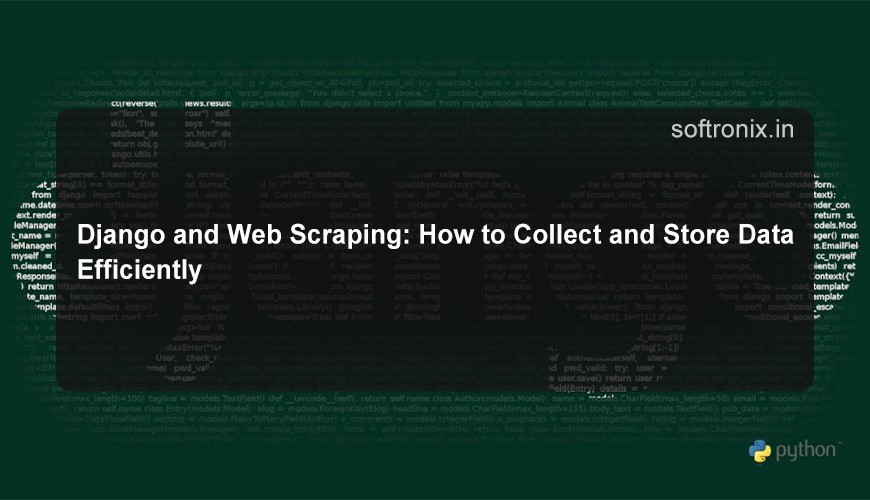
Django and Web Scraping: How to Collect and Store Data Efficiently
Today, with high dependency on data, website data collection is making very big promises in the future. Whether you intend to analyse trends, gather competitive insights, or merely aggregate content, web scraping will offer you the best option. Combine it with one of the most famous and efficient web frameworks-Django, and you will get a systematic way of collecting and storing data. This blog is going to take you through scraping data and using it with a Django-based application.
What is Web Scraping?
Web scraping is about collecting information from websites. Websites are often loaded with lots of useful data like product prices and news articles, customer reviews, and scientific research. However, this data is generally in a raw, unstructured form, which will be very hard to manipulate or analyze directly. The purpose of web scraping is to automate the collection of this kind of data, turning it into a structured format, which can be easily stored, processed, or analyzed.
Why Choose Django for Storing Scraped Data?
Django is a high-level Python web framework that promotes rapid development and clean, pragmatic design. It provides several out-of-the-box capabilities such as an Object Relational Mapper (ORM) with which one can interact with databases without writing any SQL queries. This is particularly helpful in situations when working with scraped data because it allows for saving the data into a structured format and later retrieving it quite conveniently. Here are a few reasons why we consider Django perfect for storing scraped data:
Integrated Database Support: Naturally, Django supports several databases and makes it easy to manage complex relationships between data through its ORM. Based on what you are using, whether it is Postgres, MySQL, or SQLite-Django takes care of all database interaction for you.
Model View Template (MVT) Architecture: The MVT set-up used in Django applies great order and regulation over sustaining large datasets and complex applications. You define models, that correspond to the data structure, and easily store, query, and manipulate the scraped data.
Admin Interface: Django comes with a powerful admin interface out of the box, in which you can view, modify, and manage the scraped data on the web interface without developing a custom UI.
Scalability: Django is designed with a focus on scalability. As you gather more data, thus allowing the Django framework to support growing volumes of information and traffic without sacrificing performance.
The Process of Web Scraping with Django
Step 1: Identify the Data to Scrape
As with any other web scraping, the first stage is to determine which data you actually need. This could be anything from product listings, news headlines, blog content, social media posts, and many more. Understanding the targeted site for scraping is vital; otherwise, you might miss scraping the actual data you wanted.
You have to check the HTML structure of the website to find the particular tags and elements required for your information. For inspecting the HTML and finding the elements that need to be extracted, you can use utilities like the Developer Tools in Google Chrome or Firefox Inspector.
Step 2: Choose a Scraping Tool
Django is a nice tool for storing and managing scraped data but it does not include web scraping functionalities. Hence, you usually apply to scrape with Python libraries such as BeautifulSoup, Scrapy, and Selenium.
BeautifulSoup: A Python library for parsing HTML and XML documents. It is ideally suited for small and medium-sized scraping projects involving static page content.
Scrapy: A high-end web scraping framework for scraping large sites efficiently. It does best in handling complicated scraping projects that involve various sources of data.
Selenium: A utility to handle automation for web browsers. It is commonly used if the actual content on the page is dynamically generated by JavaScript and thus scraping through normal means becomes difficult.
Step 3: Extract Data from the Website
After you have selected your tool for scraping, you will make a request to the target website and download the HTML content. After obtaining the contents of the page, you will parse the HTML to get the data points you require, like product names, prices, descriptions, etc. This involves analyzing the page structure and making a choice regarding the HTML elements where the data is located so that the data can be extracted. The attributes for product info may exist in specific <div> or <span> tags, while a URL may be in an <a> tag.
The main advantage of employing Django here is that you do not need to memorize and write a plethora of complex SQL queries. The ORM built into Django allows you to interface with your database, using natural, simple Python code that's efficient and intuitive to read.
Step 4: Manage and Analyze the Data
Afterwards, the data can be stored in Django's admin interface to view, change and delete entries. The admin interface of Django is great because it lets one manage a giant swarm of data that has been scraped without having to write custom views or interfaces. It gives a neat interface for data administrators-
Django also has very powerful queries to filter, sort and analyze your scraped data. This, for example, would include searching for products that fall within a certain price or grouping showing the products by category.
Best Practices for Efficient Web Scraping
Django web scraping has the following best practices to make the process simulated, reliable, and ethical:
Obey the Website's Terms and Conditions: Before scraping any website check their robots.txt file or terms of service on allowance of scraping. As some websites are against scraping, this would imply that theirs are void of scraping.
Rate Limiting: Speedy scraping will cause the site server to collapse and bring about the blocking of IP. Setting delays between requests, speeding up or installing rate-limiting techniques will help avoid prolonged unhealthy strain on the server.
Error Handling: Scraper is capable of handling possible errors such as network failure, unavailability of data or changes in the website structure. A robust error-handling method will be built to avoid interruption of scraping.
Use Proxies or User-Agent Rotation: To evade being blocked, investigate using proxies or reflexively your user agent when requesting your pages. This way one will not bring the scraping activity to be detected and blocked by the website.
Scrape Responsibly: Scraping of data is thus done responsibly by not scraping all information and also keeping to the limits of that data defined by the website and doing little to affect the performance of the site hosting the data.
Conclusion
Django has a super strong and efficient capability at Softronix to collect store and impersonate data through web scraping practices. The power of the ORM system and the built-in admin interface make it easier to organize huge masses of scraped data while potentially enabling further analysis or use in the applications.
Remember to scrape responsibly and ethically. This way, you can have the best practices and compliance with the websites that are being scraped so that a web scraping project will run smoothly, legitimately and ethically. Django becomes part of your very web scraping toolkit, no matter whether you are creating an individual project or a large data aggregation system. So, what are you waiting for? For even more valuable content, follow Softronix!

0 comments