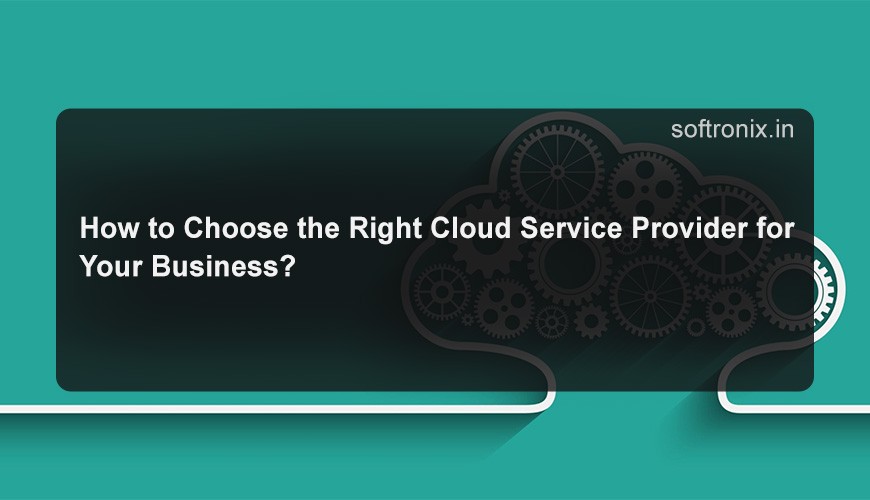
How to Choose the Right Cloud Service Provider for Your Business?
In today's fast-paced digital world, the advantage of having a Cloud Service Provider is no longer an option but a necessity for businesses that aspire to remain competitive, scalable, and secure. Undoubtedly, cloud computing can offer enterprises of all sizes fantastic business benefits associated with cost and flexibility, increased collaboration, and better control of their data. At the same time, however, too many different cloud providers make it excruciatingly difficult to find the one to meet your particular business needs.
In this article, we'll walk you through some major points and factors to consider as you select the best cloud service provider for your business. Whether you are searching for IaaS (Infrastructure as a Service), PaaS (Platform as a Service), or SaaS (Software as a Service), these tips will enable you to make the correct decision.
1. Understand Your Business Needs
Estimation of the unique needs of your business is the first thing to do even before starting your search for a cloud provider. Ask yourself the following questions: What data types do you need to store and manage? Sensitive or regulated data such as personal information, medical records, or financial data should be considered.
What growth trajectory is likely to be your future pitch?
Consider how much the cloud solution needs to be scalable: do you foresee the growth rates expected to be very high over some years or very steady over the next few years?
What programs or services will you need specifically?
Do you need specialized software, high-performance computing, or specific tools for collaboration and communication?
That way, when you’ve identified your business needs, you can be able to choose the right cloud providers for the specific services that you require.
2. Evaluate Service Models: IaaS, PaaS, and SaaS
Cloud services generally fall under three basic types of models:
Infrastructure as a Service (IaaS):
IaaS is the kind of service that offers on-demand delivery of computing resources and services through virtualized options via the internet. This includes everything from virtual machines to networking and storage resources. This is an ideal solution if you want flexibility and control over your infrastructure without the hassle of managing everything inside a physical location.
Platform as a Service (PaaS):
So, it provides building, testing, deploying and managing applications without the need for you to bother about the infrastructure. Therefore, this is good for businesses with custom application or development tool requirements.
Software as a Service (SaaS):
If you have a SaaS cloud application, that application is available through a web browser Internet access. Think of Google Workspace, Microsoft 365 or Salesforce: all these are SaaS examples. Typically, businesses using SaaS today have a common characteristic; they seek ready-to-use software solutions with less customization.
Different service models have different levels of control, customization, and responsibility in relation to them. With someone's technical expertise and ways of operation in mind, consider the model that suits your business best..
3. Assess the Provider's Security Features
Security is a governing factor in choosing a partner to provide a cloud service, especially in industries that have anything to do with sensitive or confidential information. Assess the security capability provisions of each prospective provider:
Data encryption: Is your data encrypted both with regard to at rest storage servers and in-transit data during transmission?
Compliance certifications: Is the cloud provider compliant with a distinct set of standards in the industry to which business covers with regarding GDPR, HIPAA, SOC 2, ISO 27001, etc.?
Access controls and authentication: Does the provider offer MFA, RBAC, and other advanced security features?
Backup and disaster recovery: Does the provider have reliable backup and recovery for data integrity in case of system failure within the organization?
Have mandatory requirements to have the cloud service provider meet your security as well as compliance mandates, especially if sensitive data falls into your area of control.
4. Consider Performance and Reliability
An unfortunate consequence of cloud service providers' performance and reliability is that it extends into downtime, slow speeds, and unreliable services; it affects your business operation, the way you operate, productivity, and in some cases leads to financial loss. Given that, you will need to consider the following items in your evaluation of a provider:
Uptime guarantees: Look for providers that will provide an SLA with strong uptime guarantees with regard to its availability. You would ideally want an SLA that promises 99.9% availability or better.
Global data centers: In which geographies the provider has data centers relevant to your business? The closer the data center, the better the performance in terms of latency and speed.
Performance monitoring tools: Do the provider have the tools to monitor any-performance of your cloud resources so that issues could be handled proactively?
A good and reliable cloud vendor enables high performance with minimum downtime; thus your business will operate almost 24 hours a day.
5. Cost Structure and Flexibility
Budget is always a major consideration when choosing a cloud service provider. Many times, but in really variable ratios as compared to the other ways of IT infrastructure, cloud infrastructure may also be a good cost-saving option; model of charging varies very widely among the providers. Understand pricing in the following regard: Pay as you go vs. subscription: Whether flexible pricing models apply like pay-per-use, or you have to sign into long-term contracts to avail of some provider? "Pay-as-you-go" models are ideal for businesses with variable needs; subscription models can save money for regular consumption.
Hidden costs: Get-under or determine any possible hidden charges. For instance, charges such as data egress cost (that is the cost for transferring out data from the cloud) or charges for customer-service support may not be clear until customers begin experiencing the situation.
Long-term Discounts: Some providers may offer their clients attractive, long-term offers, such as reserved-instance pricing, volume discounts, and even free-tier services. Is any of these price models favorable to your enterprise?
Do not just buy the cheapest; shop for a provider having the supply efficient at cost for your needs and usage.
6. Customer Support and Service
However, customer service is still most important when something technical is wrong or the service itself goes down. Such matters as better support channels should be kept under consideration to ensure their provision by the provider.
Round-the-clock Customer Support: Look out for cloud providers that provide 24 x 7 support because you work across time zones.
Availability of various modes of support: Live chat support, phone support, email support, or dedicated account manager by the provider? More the support options available, better.
Knowledge base and Community forums: A very good additional dimension for self service troubleshooting and learning would be a well maintained knowledge base or even better, community forum. Good and reached customer support might just be the saving grace when trouble comes. Don't underestimate it.
What are the different cloud services?
Different cloud services will be such, targetedly designed, needed in different parameters of IT infrastructure, software, storage, etc., and so on. Knowing the various kinds of cloud services can offer a better chance for clients to choose an appropriate solution that suits their needs. These three basic types are:
1. Infrastructure as a Service (IaaS)
Definition: The process of connecting to off-site resources over the Internet, such as EM-based virtual machines (VM), interfaces, and network resource installations, is referred to as IaaS (Infrastructure as a Service). This tends to portray that companies do not require managing hardware since it leads to less complex and lower costs.
Examples: Amazon Web Services (AWS), Microsoft Azure, Google Cloud Platform (GCP)
Use cases:
Virtual machine hosting
Support of Database
Web application hosting
Disaster recovery
Scalable data storage
Benefits:
Flexibility and scalability: You pay only for the service you utilize and have the ability to ramp-up or scale-down resources at will.
Cost efficiency: No initial investments into hardware or data centers.
Control: You manage application and operating systems thus providing them with more options for personalization.
2. Platform as a Service (PaaS)
Definition: PaaS can be a set of services that permit the development developers to build up an application including the means of creating, building, and using an application themselves without thinking about the server and its storage or networking. PaaS services may include development tools, DBs, middleware, and applications frameworks.
Examples: Google App Engine, Microsoft Azure App Service, AWS Elastic Beanstalk
Use Cases:
Web & Mobile Application Development.
API Integration.
CI/CD.
Microservices Development.
Database Management
Benefits:
Developer Productivity: PaaS creates an enviable atmosphere for coding, testing, and deploying applications.
Saving time: It reduces the burden of the whole setting up and maintenance of the underlying infrastructure.
Core business focus: Developers focus on feature building and business logic instead of worrying about hardware, network, and storage.
3. Software as a Service (SaaS)
SaaS is Software as a Service which provides fully managed software application services over the Internet. These applications are hosted on a cloud service provider and are accessed using a web browser. Such type of service eliminates the need for installing and managing as well as maintaining the software every time on the local device or server by the enterprise.
Examples: Google Workspace, Microsoft 365, Salesforce, Dropbox, Slack, Zoom
Use Cases:
Email, document creation, and collaboration tools
Customer relationship management (CRM)
Enterprise resource planning (ERP)
Communication tools (chat, video conferencing, etc.)
File storage and sharing
Benefits: Accessibility: SaaS apps can be accessed from anywhere with an internet connection.
Automatic updates: No need to manually install updates-the software is always up-to-date.
Low upfront cost: No need to buy licenses or hardware.
Scalability: You can typically scale your subscription based on the number of users or usage.
4. Storage as a Service (STaaS)
Definition: STaaS is a type of cloud service that allows for data storage on the Internet. Organizations are free to store many files, documents, backups, and even large datasets without the inconvenience of managing the infrastructure of physical storage.
Examples: Amazon S3, Google Cloud Storage, Microsoft Azure Blob Storage
Use Cases:
Backup and disaster recovery
Archive large datasets
There is hosting of media files, e.g.: images, videos, etc.
Scalable storage for data-intensive applications.
Benefits:
Scalability- Users can scale this storage space according to their needs without the concern of hardware confines.
Accessibility- Data is available everywhere.
Cost-effective- Pay as you go based on the model of storage usage.
5. Database as a Service (DBaaS)
DBaaS stands for Database as a Service - offering a complete cloud-based, fully managed database. It means that companies do not have to worry about installation, configuration, maintenance, and scaling of databases.
Examples: Amazon RDS, Azure SQL Database, Google Cloud SQL, and MongoDB Atlas
Use Cases:
1. Running both relational and non-relational databases
2. A backend repository for web applications
3. Real-time analysis of data
4. A solution for scalable databases for an enterprise
Benefits: Are as follows:
No database administration: The cloud provider handles backup, patching, and scaling.
High availability: Built-in failover mechanisms ensure database uptime.
Scalability: Automatically adjusts resources in accordance with demand.
6. Function as a Service (FaaS) / Serverless Computing
FaaS is serverless computing and is running functions or small pieces of code-as-a-service that gets executed based on an event, without delivering the server management. The provision and scaling of infrastructure to run the function are automatically handled by the cloud provider.
Examples: AWS Lambda, Azure Functions, Google Cloud Functions
Use Cases:
Event-driven applications (e.g., processing a file when uploaded)
Execute the code for events such as HTTP requests, database insertions, or file uploads
Microservices-based architecture
Real-time data processing
Benefits:
No server management: Focus on writing code, not managing infrastructure.
Automatic scaling: The platform automatically scales based on usage.
Cost-effective: You pay only for the execution time as opposed to keeping servers up all the time.
7. Container as a Service (CaaS)
CaaS stands for containers-as-a-service. CaaS enables business customers to use containerized applications deployed, managed, and scaled using container management service. Containers are environments that are lightweight, portable, and isolated, and run application performances in a consistent manner across multiple environments.
Some GaaS examples include Google Kubernetes Engine (GKE), Amazon Elastic Kubernetes Service (EKS), and Azure Kubernetes Service (AKS).
Use Cases:
Microservices architectures
Continuous deployment pipelines
Efficient scaling of applications
Applications run in isolated environments.
Benefits:
Easy scaling: replication is simple for containers in order to scale applications.
Portability: containers are moved between diverse cloud environments or on-premises servers.
Flexibility: developers can pick among languages and frameworks with their preferences.
8. Network as a Service (NaaS)
NaaS is the acronym for "Network as a Service". This means that the services related to network components are offered on the cloud. Some such offerings might include networking infrastructure, bandwidth, VPNs, etc. Thus, businesses can use NaaS instead of maintaining and developing their own physical network.
Example: Amazon VPC (Virtual Private Cloud), Azure Virtual Network, etc.
Use Cases:
Building an isolated secure cloud network.
Interconnecting resources in the cloud deployed in different regions.
Providing hybrid cloud network connectivity between the on-premises infrastructure and the cloud.
Benefits:
Simplified network management: The underlying network infrastructure is under the control of the cloud providers.
Security: With features such as VPNs, firewalls, and encryption.
Cost savings: Avoids cost incurred in building and maintaining a very expensive on-premises network.
9. Identity as a Service (IDaaS)
Definition: IDaaS is a cloud service which offers identity and access management (IAM) services. Specifically, it provides authentication, authorization, and user management for cloud-based applications.
Examples: Okta, Microsoft Azure Active Directory, Ping Identity
Use Cases:
Single sign-on (SSO) for applications
Multi-factor authentication (MFA)
Identity and user lifecycle management
Securely accessing cloud or on-prem resources
Advantages:
Makes authentication user friendly across different services.
Secures with more user advanced mechanisms of authentication.
Lessens the administrative burden on managing user accounts.
10. Artificial Intelligence as a Service (AIaaS)
AI as a service refers to the cloud delivery of artificial intelligence tools and services, such that organizations can take advantage of AI functions, such as machine learning, using data analysis and natural language processing, without employing people with in-house expertise. For example, these include Google Cloud AI, IBM Watson, Microsoft Azure AI. The use of AIaaS includes:
Machine learning model training and deployment,
Speech recognition and natural language processing,
Computer vision applications,
Predictive analysis.
The benefits are:
Advanced AI and machine learning models are accessible through the use of this service without the need to develop much specialized knowledge.
AI infrastructures are scalable.
They are cost-effective for businesses since companies can experiment and play with AI applications before their larger investments.
Conclusion
Selecting a cloud service provider is one of the most significant decisions you make for your business with respect to business requirements, evaluating models, assessing security and performance, and cost and support. This allows you to identify a cloud provider that meets well with your objectives and ensures their long-term success. Do some extensive vetting before settling on any specific cloud provider to ensure that the one you choose will fit a growing company, with capacities to deliver great security measures and backup support in daily operations.
Make the right investment now, and it will pay off in the future; hence, help your business to be agile, safe, and immunized from outside competition in a more digitalized world. Get in touch with the experts at Softronix for clear insight!

0 comments