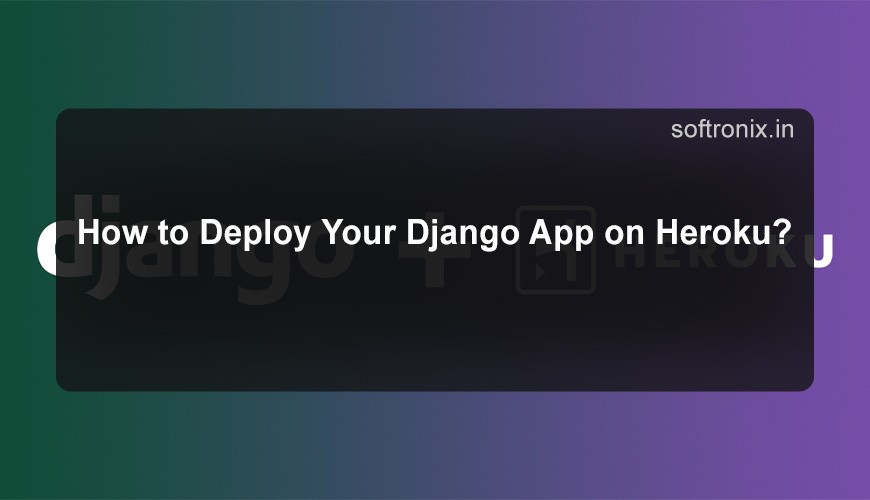
How to Deploy Your Django App on Heroku?
After getting all the necessary configurations done and tested with a few sample data, the next big step would be to give an online face to your work so that it can attract users and scale up. This is where deployment comes in, and there are different ways to deploy a web application; however, Heroku is one such platform that shines above all others due to its simplicity and versatility, giving users of any level an opportunity to showcase their applications. If you are a novice wanting to put your first Django app to life or an experienced developer seeking to deploy your app, Heroku assures easy deployment through a nice interface and strong features.
Django is a Python web framework that is robust and brings with it the principles of simplicity, flexibility, and rapid development. On the other hand, deploying a Django app can get quite challenging if someone is new to cloud platforms or is unfamiliar with server configurations. That's why this guide is here. Although deploying into Heroku may seem a tricky endeavor, it is straightforward when one learns about the process. Well, Heroku is a cloud platform that simply helps you host, manage, and scale web applications.
In this blog, we intend to take you through the whole process of deploying a Django application through Heroku, from project preparation for production, environment variable management, to debugging common issues related to deployment; by the end of this blog, you should have your Django application up and ready for users all over the world to view! So, let's get started.
Prerequisites
Before you begin the Swyft adventure, you must have done the following:
Develop and test the Django project on a local machine in the full sense of the terms.
Some basic concepts of Git (which is a version-control system) and command-line tools.
You have a working account in Heroku. If you do not have an account, sign up at the site.
Heroku CLI (Command Line Interface) is installed on your computer so that you can work with Heroku from your terminal.
Step 1: Prepare Your Django App
The next stage is deployment preparation for your Django application:
Update Your Settings: Modify your Django settings for production. Switching off debug mode, which is merely for development use, and adding your allowed hosts is a security measure to avoid unauthorized use.
Manage Static Files: Static assets are different applications that manage CSS, JavaScript, and images in development versus production. On Heroku, you will need to instruct your app on how to serve those files correctly, generally using some middleware tool such as Whitenoise.
Install Required Packages: Your app might depend on some libraries at production. A web server called Gunicorn is required to run apps developed in Python, database access simplified through dj-database-url, etc.
Definition of a Proc File: The Procfile is the file that explains to Heroku how to run your app. This file will ask Heroku to serve your Django application with the help of Gunicorn.
Step 2: Version Control with Git
With Heroku, you can deploy your apps directly from a Git repository. So, if your project is not into Git yet, you will need to create a Git repository for it and then commit your code. This makes sure that the code for your app is tracked and can be easily pushed to Heroku.
Step 3: Access Your Application
After deployment, visit the app on a browser at the URL provided by Heroku. Your users from any nook of the global stage would experience a properly working Django app instead.
Final Step: Managing the Environment Variables
In a production scenario, certain settings like secret keys, database URLs, or debug flags should never be hardcoded into your application. Instead, you can manage these settings as environment variables on Heroku, which maintains the security and flexibility of your applications.
Troubleshooting Tips
Examine logs: If an error crops up, you can check the logs in detail to decode the problem.
Enable debugging issues: If your app behaves abnormally, then you can check your Heroku environment shell for the cause of the trouble.
Why Softronix?
When it comes to technology partnerships for businesses, Softronix is very much among the top contenders to earn the right place as a leader in its highly rated innovations or very reliable tight-in-built and tailor-made solutions.
Such reasons that make companies hire Softronix candidates to perfect the projects include:
1. Technological Expertise
Softronix incalculably has much experience in different technologies, be it web development or mobile apps, cloud solutions, or enterprise software. Our lineup of talented developers, designers, and strategists will ensure that your project will be in expert hands from start to finish.
2. Quality and Innovation
We do everything based on quality. Adopting best practices, the latest technologies, and agile methodologies, we produce software that not only works but really scales and secures while also being user-friendly.
3. Full Support
Softronix can offer you support from your initial concept until deployment and on to maintenance for the entire project. We don't stop at delivery; we are always there for you to ensure that your system runs smoothly and efficiently.
4. Clear Communication
Client involvement, as well as adequate update and transparency, should be on the whole development process. Their approach also gives you peace of mind that your vision will be realized and that you are still in tune with what is happening.
5. Proven Track Record of Success
With an outstanding track record of successful projects across sectors, the company, Softronix, has developed itself into a reliable name to deliver results. From startups to large enterprises, all clients have enjoyed our commitment to and proficiency in technology.
6. Cost-Effective Solutions
We offer competitive rates, and our flexible engagement models cater to different price ranges and project scopes, putting premium technology within reach of enterprises regardless of size.
Conclusion
Deploying a Django application is an excellent way to publish a project with minimal effort with Heroku. The simple platform allows focusing on building useful features and not managing the infrastructure. Large or small, Heroku has the tools needed to deploy your application, be it a portfolio site or a full-blown web application.
Best of luck with your deployment!

0 comments