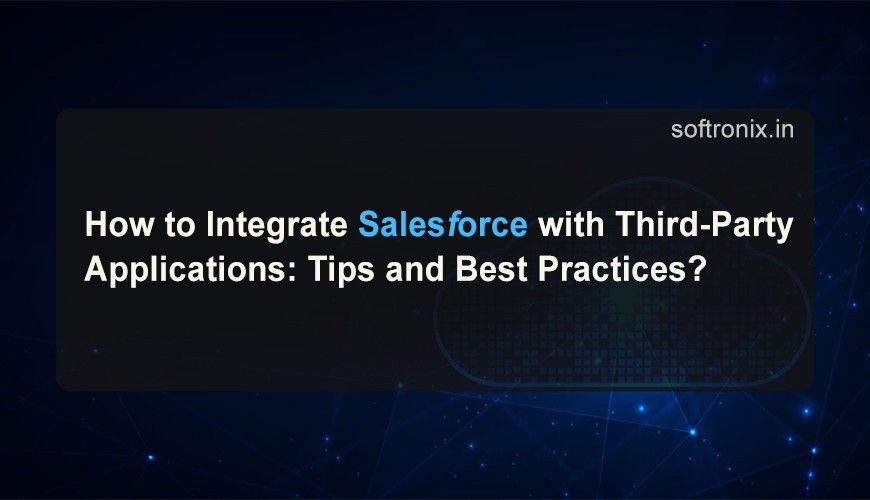
How to Integrate Salesforce with Third-Party Applications: Tips and Best Practices?
Salesforce is one of the most commonly used Customer Relationship Management systems which enables companies to control the sales, customer support, marketing, and other processes. Nevertheless, as companies expand their reach throughout the geography, and as technologies develop, the ability to integrate with third-party UIs assumes significant importance. They enable one to avoid repetition of work and enhance efficiency of performance through provision of a link between various systems.
Salesforce in Today's Digital World
It is worth to mention that Salesforce has been among pioneers on the market of customer relationship management (CRM) systems. Worldwide digitalization makes Salesforce not only an instrument for the management of customer relations and data but an extensive environment that allows organizations to control all the vital processes, including sales, service, marketing, analyses, and AI, through the cloud. Today, Salesforce is much more than simply a company relationship management tool; it is a set of robust solutions that aids corporations in interacting with consumers and utilizing data to drive concrete business decisions in a rapidly enhancing global landscape.
And so in this blog, let’s have a look at how Salesforce plays the game in the modern socio-technical world, how it assists companies with the management of technological advancement, and why it remains a market force shaping the future of companies.
1. The Shift to a Digital-First World
Every aspect of the business world has been impacted by the digital revolution in how organizations engage with customers and operate their operations and create new value. This has increased the awareness of more customers going online and more business happening in the cloud, organizations are now in a search for tools that can offer them flexibility, scalability and agility.
Salesforce, for this reason, has shifted to the cloud and has bet big on an extensive array of technologies central to business digitization. Setting aside the strong point in cloud-based sales platforms and other particular solutions, marketing automation and others, Salesforce incorporates tools compatible with the digital era.
Key Drivers of Digital Transformation:
Remote Work: The adoption of remote and hybrid working models is inevitable and businesses require digital platforms where they can be conducted effectively.
Customer Expectations: Today’s customers expect relevant, instantly, and continuous interplay through multiple channels – email, social media, and the physical store.
Data Explosion: The growth of the big data demands from the companies to utilize analytics when making decisions based on large amounts of data.
Agility and Innovation: Companies require a consistent and sharper pace of evolution and change. This gives many companies the advantage of flexibility due to the independence of the cloud of salesforce.
2. The Salesforce Ecosystem: More Than Just a CRM
Salesforce was initially an CRM application, and it has now broadened its remit to become one of the premier solutions for customer engagement for organisations operating in any and all industries. This evolution corresponds to the expectations of today’s interconnected digital environment, where companies require end-to-end solutions that enable them to act faster on customer requirements, mobilise data and facilitate change across the company.
Here’s a quick overview of some of the key components of the Salesforce ecosystem:
a. Salesforce Sales Cloud
Sales Cloud continues to be the cornerstone product of Salesforce, enabling organisations to streamline their sales, track deals, and convert prospects faster. Salesforce sales cloud is deeply integrated with AI and automation application such as salesforce Einstein which assists the sales teams in making right decision.
Key Features:
Lead and opportunities management
Sales forecasting
Communication tools for the sales force
It also means artificial intelligence sales insight and suggestions.
b. Service Cloud
As we continue to live in the digital age where customer relations are all important, it is imperative to provide the best customer service. Service Cloud enables organizations to offer customer service support across call, email, web, and social media. Integrating artificial intelligence and chatbot capabilities, as well as a single, central service console, Service Cloud allows the swift, professional and personalized customer services.
Key Features:
24/7 email, chat, Social Media, etc.
Case management, if needed on the individual level, and escalation
AI-driven service automation
Knowledge management
c. Marketing Cloud
Marketing of the current world is a blend of special craze for segmented and novel campaigns that captivate customers through varied means. Salesforce Marketing Cloud provides marketers with tools for creating and sending contextualised content through email, social media and mobile applications. Journey Builder is one of the facilities of the platform that enables marketers to build customised, automated customer journeys.
Key Features:
Mailing campaigns and advertising accounts automation
We define the complete unique paths and steps to engage customers, provide services and information, and even direct mesage relevant content to customers.
Salesforce Einstein insights automated with artificial intelligence
Segmentation of the data and communicating with targeted campaigns
d. Commerce Cloud
This has called for integration of e-commerce into the shopping experience so that one is both online shopping and physical shopping. Salesforce Commerce Cloud is a single application which includes the ability to have e-commerce, mobile and store sales. No matter if it is business to business commerce or business to consumer commerce, Commerce Cloud helps brands to offer relevant shopping experiences across different channels.
Key Features:
Integrated e-tail and traditional store experience
There is an undeniable shift in developing applications from the general focus towards individual users and providing recommendation.
Mobile-first commerce
AI-driven insights
e. Analytics Cloud (Tableau)
With the development of the new technologies, today world is full of data. To be useful, raw data needs to be translated into information that will make a positive difference to the users. Salesforce’s Tableau (which it bought in 2019) helps organisations to analyse it, prepare visualizations and use it to make proper business decisions. Salesforce can also sit alongside other systems to collect data and pop out reports and businesses can create a dashboard that displays the performance and assist in the formulation of business strategies.
Key Features:
Engaging and dynamic and parametric visualisations
Real-time data insights
A further integration of several sources of data
Predictive analytics
f. Einstein AI
AI is considered to be one of the most revolutionary tools in the digital environment and Salesforce has integrated it actively into its system. Salesforce Einstein utilizes the artificial intelligence to offer improved guidance, perform many tasks, and provide advancements in forecast which can help firms to build relationships and engage with customers.
Key Features:
AI generated insights and forecast
Intelligent advice on sales, marketing and service.
Job related exercises such as repetitious assignments (e.g., lead scoring, data input)
The use of natural language in processing conversational AI: eg; chatbots.
3. The Role of Salesforce in Digital Transformation
Salesforce is a complete CRM package and with its focus on cloud computing it is thus the driving force for digital adoptions in every organization. In the modern world, organizations require the agility for modifying their strategies in response to prevailing market trends or customer expectations as well as the capability to use technology-based solutions that can permit the tracking of and optimizing customer interactions. Salesforce offers all the support and resources necessary for making that possible.
Key Benefits of Salesforce in a Digital World:
Seamless Integration: This is well illustrated by the fact that Salesforce has the consistency that helps businesses lock it with other systems be they on-premise or cloud systems to create a harmonized environment of tools and platforms.
Real-Time Data: Through cloud computing storage and accessibility, organizations can come up with decisions based on actual time information on activity in the organization which will result in accurate decision making.
Scalability: In their growing operations, businesses find it easy to work with Salesforce cloud because it does not require them to invest in infrastructure greatly.
Customer-Centric Approach: Salesforce maximizes customer relations for businesses so that clients can receive improved satisfaction and customer retention.
As part of this blog, we’ll also consider the primary strategies and guidelines for adopting Salesforce with third-party applications in order to maximize the results of the integration process.
1. Understand Your Integration Needs
There are several best practices to consider regarding integration projects; yet, the first step in any integration project is to know what the project must achieve. In other words, it requires understanding of what you want to accomplish when deploying the integration? Third-party applications that can be integrated with Salesforce include marketing, customer support, financial, and ERP applications, among others. Common integration use cases include:
Synchronizing data: Update/record Keeping of customers and sales data on all the platforms available.
Automating processes: Automate processes and minimise paper-based data transcribing.
Enhancing reporting: Integrate data present in one system with that present in another for better and richer analysis of data.
Knowing your integration goals will guide you on which integration strategy to take, which tools to use and which ones to avoid.
2. Choose the Right Integration Approach
There are several ways of integration that are provided by Salesforce, and all are tailored for their specific types of applications based on the business requirements. Here are the most common options:
a. API Integration
Salesforce offers a full range of APIs for outside programs that enable real-time interaction with its architecture. Common APIs include:
REST API: Excellent for small projects and applications that will be used over the internet.
SOAP API: Designed for extensive integration processes in large businesses where complex manipulations of data are often needed.
Bulk API: Business intelligence systems are intended for information processing, while large amounts of information are processed.
Streaming API: Facilitates the activities to send alerts to other systems and to outside environments when an event occurs.
When it comes to third-party apps using the API is the most flexible since it is applied to customized or less frequently used application. However, it can be a little more complicated and may need an IT expert to execute fully depending on the organization’s infrastructure.
b. Middleware Integration
MuleSoft, Dell Boomi, and Informatica, act as middleware, between Salesforce and other systems. Middleware can alleviates the complexities of such integration processes by handling data communications, real-time data coherency and in some cases data conversion.
This approach is slightly used when you have many applications to connect, or when data mapping is intricate, and error managing is necessary. It also becomes easier to manage your integrations as the size of your enterprise expands upward.
c. AppExchange Solutions
Particularly interesting is that Salesforce has a built-in solution for integration with other third-party applications – AppExchange. In the case that you are interested in something as easy and straightforward as possible, then it would not be a bad idea to look into AppExchange.
For example, there are pre-built connectors for popular applications like:
Mailchimp (Email Marketing)
QuickBooks (Accounting)
Slack (Collaboration)
These connectors can actually be very advantageous to you in that they reduce the amount of time and effort that you spend in integrating systems greatly especially if the integration requirements are rather basic.
3. Data Mapping and Transformation
A major task you will encounter when implementing integration with other applications is data mapping and conversion. There will always be a time when the data structure of Salesforce will differ from the data structure of a third-party application, which implies that most data will have to be converted before they can be shared.
Here are some tips for handling data mapping:
Identify common data fields: The integrated Salesforce and the third-party application should have common fields where both the application and Salesforce record information (for example, customer name, the e-mail address, the sales value).
Data cleansing: Avoid the common error of synchronizing wrong, old or inaccurate data from both systems.
Data transformation rules: When the formats of the given data are not the same across two systems (for example, to format dates and currency), bend established rules for conversion.
Data mapping makes it possible for the transfer of data from one system to another to be efficient thus reducing on the problem of data inconsistency.
Conclusion
The collaboration with Softronix not only teaches students technical knowledge necessary to succeed but also provides them with confidence, certificates and references for the successful improvement of their careers. From the freshest it entrant to the most seasoned technologist, Softronix empowers you for success in today’s digital environment.

0 comments