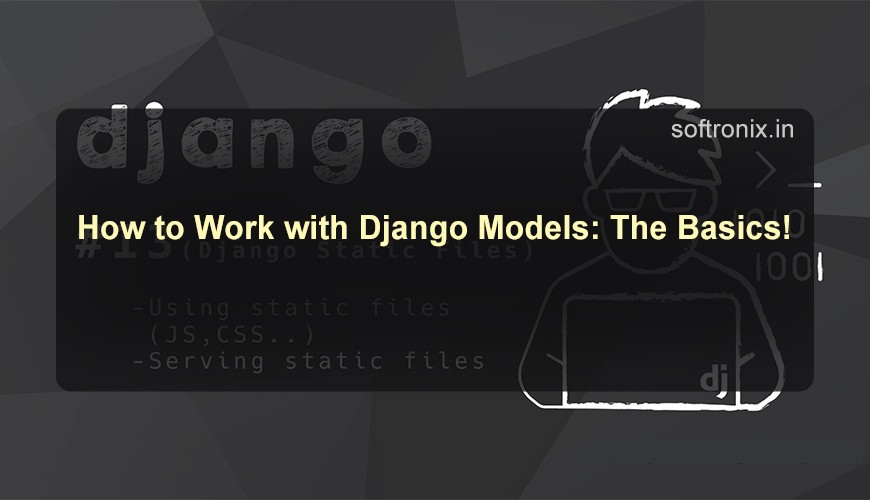
How to Work with Django Models: The Basics!
The Python web framework Django enhances the web development process with its standardized application development method. Your application interacts with its database using models as the main feature of Django. This blog post explains Django model basics as well as their application in database management for your application.
What Are Django Models?
The Python language uses models as classes that specify your database table formats within Django. The database blueprints called models enable you to establish application data types with storage specifications that describe their relationships with other database entities.
The Django ORM enables developers to manage their database through Python code instead of writing traditional SQL queries. The ORM system provides an easier method to deal with your database and its data through user-friendly functionality.
Understanding Django Models
The Django model establishes database data storage structures. The database contains one table for each model class while attributes within the classes work as database columns. Django’s ORM enables you to work with database entries following your model definitions for both creation and modification as well as selection and deletion.
Example: A Book Model
Develop a library system where you want to keep the information about books. A Book model should have, among other attributes, title, author, published_date, and isbn_number. It should be represented as database columns of the table related to the Book model.
Fields of a Model
Django has a variety of types of fields to hold different types of data with which a model will be built. Some of the very common field types are:
CharField: For short text fields like titles or names.
TextField: For longer text, such as descriptions or body content.
IntegerField: For integer numbers.
DateField: For dates.
ForeignKey: Relationships between models, for example, a Book model related to an Author model.
ManyToManyField: For many-to-many relationships, like a book with multiple authors.
These fields help you to ensure that your data is structured within the database and facilitate interaction with it.
Setting Up and Migrating Models
Once the models are defined, it is time to create an actual database table. This is done via migrations. Migrations are a means of getting any changes made to your models (like adding or removing fields) reflected in your database schema. Simple commands are provided by Django to generate and apply migrations, automatically updating the database with the changes.
Migration of the database schema keeps your models and databases in perfect sync, thus making it easy for you to apply changes as they come.
Interaction with Models
An excellent thing about Django models is that they provide an intuitive and Pythonic way of interacting with your database. Instead of SQL queries, you use the Django ORM to perform common operations such as creating, reading, updating, and deleting records.
Creating Records
In order to create a record in the database, you must instantiate a model and save it. In this case, it could be a book, a new user, or any other data that the application needs to store.
Querying Records
After entering the data into your models, it becomes quite easy to retrieve that data. From filtering, sorting, and retrieving data under specific conditions, Django ORM offers powerful querying capabilities. Whether you are querying for a single record or doing a bulk retrieval of records, interaction with the database becomes very easy with simple method calls.
Updating Records
When you want to update an existing record, you will simply fetch the relevant record, make the necessary field changes, and save it back to the database. Django takes care of the nitty-gritty of updating the corresponding database row.
Deleting Records
To delete data, record the entry you wish to delete, and call the delete method. Django will delete that row in the database.
Relationships Between Models
Django models allow defining relationships that illustrate dependencies among different types of data. For example, a Book model can be related to an Author model, and a User can have many Address records.
ForeignKey: A connection between two models representing one-to-many relationships. For example, one author can write many books, while each book can only be an author.
ManyToManyField: This is a many-to-many relationship, in which several examples of one model can refer to several examples of another. For instance, a book could have a multitude of authors, while an author could write several books.
By these relations, you can represent data similar to the real-world data in a relational database and that too can enable your queries to fetch related data efficiently.
Field Options and Customization
With Django models, it's possible to customize how a particular field behaves using some options available for fields. Useful field options include the following: unique: ensures that a field has different values for all records; null: indicates whether a field could be empty in the database; blank: controls whether or not a field may be empty in forms; default: defines what value a field should take when it is not supplied any.
This gives you very fine-grained control over how data is validated and stored in the database.
Model Meta Options-Meta options are in addition to field definitions. Via this type of configuration, one can utilize the options so that the model may behave in terms of its name in the database or default ordering while querying it. For example, you could determine what field should default to the ordering of records or which you want the table name of a database to be different.
Conclusion
The Django models are meant to be a very intuitive and powerful means of interacting with one's database from the Python perspective. Defining models will help you easily manage and manipulate data, build relations between different types of data, and apply Django's ORM so that database operations can be more straightforward and efficient.
In this post, we've covered what is required to know in a very basic manner about Django models: how to define models, perform migrations, and carry out typical activities in a database. Learning about Django models is an integral part of developing a scalable web application; once you master it, you can write cleaner and maintainable code.
Continue with your journey of exploration of the magic of Django at Softronix, while simultaneously taking time to dig deeper into its documentations and learn very advanced topics like customized queries, inheritance in models, database optimization, among others. With Django's models, another step forward, and the menu is endless! For further clarity, visit Softronix today!

0 comments