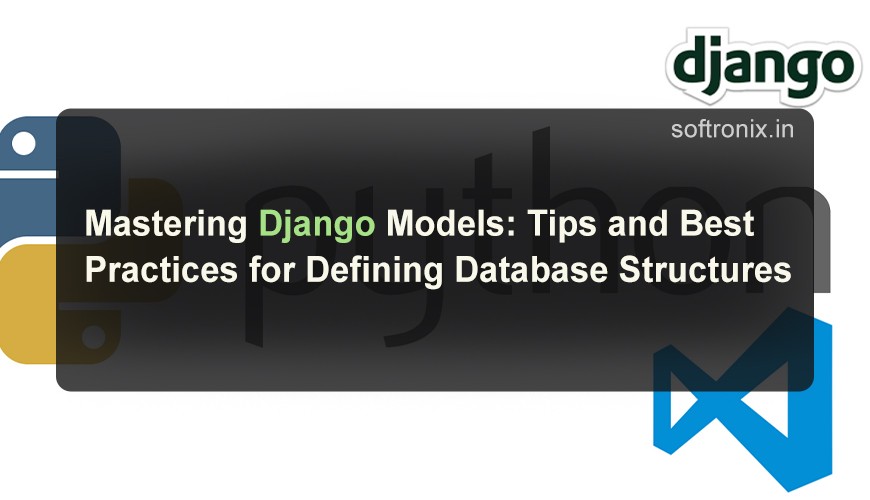
Mastering Django Models: Tips and Best Practices for Defining Database Structures
When developing applications using Django framework, one of the primary aspects is models i.e. working with them. Django models act as a foundation in the means of communication between the database and the application, in terms of the schema of the database and the functionalities that the application provide on top of the database. In order to build applications that are both efficient and easy to update, it is important to know how to properly construct and polish your models.
Are you new in using Django, or learning on how to up his skills on modelling design. Worry not – this article outlines basic helpful suggestions and modelling design guidelines which will enable you utilize the effective ORM of Django.
In Django, models are the foundation of how your application interacts with its database. As such, they correspond to the tables which make up the database and allow for programmatic access to the contents of those tables through objects. Django models are very powerful, and they can help you create any data model you want. In the section below, we will examine the common types of Django models you are likely to come across, each with different functions in managing and utilizing different types of relationships and data.
1. Basic Model
The Basic model or Simple model in Django is the easiest and the most frequent type of model out there. It refers to one database table and it tries to outline its content. For every model field, there is a column in the table, and each instance of a model contains a row of data.
Essential Characteristics:
Easy Design: The elements in the model are equivalent to the rows in the corresponding table in the database.
Operations CRUD: Django comes with methods to carry out create, read, update and delete operations on the records in the table.
For instance, a simple model might be based on real-world entities like Product or Customer, with fields like name, price, email and so on.
2. Model with Relationships
When developing applications with Django, modeling different entities of the application can be achieved through the use of elements such as ForeignKey field, ManyToManyField and OneToOneField field. Such relationships help one to create more multidimensional structures that exist in real life amongst various entities.
Thematic elements:
Foreign key (One to Many) – it is a linkage that exists between two tables in which a single record of one table is associated with the multiple records of second one. For instance, one customer may have multiple orders, but each order can only belong to one customer.
Many to Many Field – used where having several records in one table is related with several records in another table. For example, a book may have many authors and one author may pen down a number of books.
One to One Field – Tis defines fork of relation where one record in an entity has only a correspondent record in other entity – e.g a user profile is expected to attach to only one user.
3. Abstract Base Models
An abstract base class model refers to a method of modeling certain fields, behaviors, etc., which will be common to many other models down the line. These fields are available in child models, but the abstract base class model does not create a table in the database. This comes in handy especially when you do not want to keep on repeating the same field definitions in various models.
Primary Takeaways:
Reusability: Standard fields such as timestamps or status flags can be defined in the abstract base model once and used in several child models.
No Database Table: The abstract model itself does not generate a table in the database which only extends the fields of the child models.
An example use case could be developing a base model with fields such as created at and updated at which will be used in many other models such as Product, Order, Customer model etc.
It is a term used in modeling design for classes that incorporate certain features, properties, behaviors, etc., which will be structurally similar to many other classes in the future. These features are present in the child classes, yet the abstract base class model does not persist in the database by creating an instance of a table. This is particularly useful when one does not wish to provide the same field definitions in multiple models repeatedly.
Key Insights:
Modularity: Common fields like timestamps or status indicators need only be defined within the abstract base model and may be incorporated in various child models.
No Table in the Database: The said abstract model in itself does not create any database table that only adds up to the fields of the child tables.
As an example, one can consider creating a ‘base’ model with created at and updated at fields and using it in multiple other models like, Product, Order, Customer model etc.
4. Model Inheritance (Multi-table Inheritance)
Multi-table inheritance enables the creation of models that can be kept in their respective tables while sharing a common ancestor. The child model gets the fields, associated with all instances of the parent model. Tables are managed by Django in relation to one another. One of the primary characteristics: Each model in the hierarchy of inheritance has its own homogenous table, entitled to only that model. Sub models get the fields of super model and Django takes care of the foreign key relationship between the two tables.
Such a model comes in handy when you want to add more attributes or functionality to a parent model, while still wishing it’s children to have their own tables. For instance, there can be a Vehicle base model with standard attributes such as make, and model and then a Car as a derived class with properties that are peculiar to cars only.
5. Custom Manager Models
Django models have a built-in manager, which allows performing the normal database queries however it is possible to create special managers to include special query functions. These managers are effective in implementing recurring query patterns or even complicated business policies applicable within the whole system.
Key Features:
Query Encapsulation: In the application, custom managers can implement and encapsulate the queries that are used often within the application, therefore enhancing the cleanliness of the code.
Business Logic: In addition, custom managers can also be employed to define business rules for example, record filtering or perform brass calculation.
For example, you might implement a custom manager for querying Product objects more precisely when the product is in stock only within a certain price range so the query logic will be put only once in the code.
6. Inline Models (for Django Admin)
Django’s inline models are an interface design inside the Django admin panel that enables the management of related models. This feature comes in handy especially when there is a one to many relationship between the model to be created since the related records can be inserted, edited or deleted within the same form.
Merits:
Managing hierarchical data – The supplied should make it possible if it is able to provide an up to date parent control suit for the back end forms. This will ease the management of relational data as parents will be able to enter their information and that of their children at once.
User-friendly Admin – The need for inline models arises from the view that many related records need to be maintained and the administrator recorded making it difficult to read through all the records presented to him/her paging through possibly several pages to get the specific record needed.
For instance, you may have the Order class and the OrderItem class. Then, upon introducing inline models, you may be able to edit ItemOfOrder data straight from the Order administration praticing themngement of an inline model in this case.
1. Plan Your Database Structure First
It is essential to strategize before jumping straight to code, especially when it comes down to the code structure. Elucidate the components of your application, the links between said components and how they look over time. It might help to create some sort of a diagram or a chart depicting relations of various components with each other.
Entities : these are the building blocks y even create in Django ( Product, Order , Customer )
Relationships: how such entities are connected to each other? For instance does Order belong to Customer. Does Product Related to Category.
Future Needs: try and picture how best your application will improve in future and how best the system will need changes. For instance , multi-currency pricing – will you be allowing that in the future? Or some more attributes of the products apart from what they have now?
Taking time in the task will ensure that you create the models that are both optimal and extensible.
2. Use Descriptive Field Names
The clarity and sustainability of the code can be influenced by the aspect of choosing appropriate field names. Every field must denote particular information and its name should be based on that. One should shy away from flat or non-descriptive names such as data or info as they fail to convey the purpose of the field to other programmers or even oneself in the future.
\For instance, if there is a field that shows the status of an order, instead of referring to it as status, it is better to refer to the field as order_status. The meaning of the field is clearly explained and any ambiguity arising therein is avoided.
3. Take Advantage of Built-In Field Types
The clarity and sustainability of the code can be influenced by the aspect of choosing appropriate field names. Every field must denote particular information and its name should be based on that. One should shy away from flat or non-descriptive names such as data or info as they fail to convey the purpose of the field to other programmers or even oneself in the future.
For instance, if there is a field that shows the status of an order, instead of referring to it as status, it is better to refer to the field as order_status. The meaning of the field is clearly explained and any ambiguity arising therein is avoided.
4. Optimize with Indexes
Indexes enhance the performance of database queries as they help the database to locate the required rows with ease. In Django, indexes are created automatically for the primary keys and foreign keys but there are possibilities to also create unique indexes on fields more frequently accessed by queries.
In case your model has fields that can be used to filter data or sort them, it is wise to create additional indexes for these queries. That being said, there is always a trade-off: indexes provide benefits for reads, but they can degrade performance for writes (insert/update), hence should be applied judiciously.
5. Use Choices for Fixed Options
In general, if you have a field that is meant to accept limited values only, Django comes with a choices option. This means that you can give a set of values for a field avoiding the possibility of entering wrong data altogether. For example, in case there is a status field in the Order, one can provide what status - pending, shipped or delivered are allowed. The use of choices enhances data integrity since it limits the input and makes the code more clean and understandable.
Conclusion
Django presents an assortment of models that can be used in a variety of situations with every model having its particular use. From the fundamental model that is designed for basic data storage, complex designs such as model inheritance and proxy models are some of the advanced patterns which are available with Django’s ORM.
No matter whether you wish to specify advanced constraints, provide additional parameters, or even class hierarchy, simplify the work with model’s related objects in the admin section, Django’s model system allows you to do that and handle your data easily. These different nuances and types of models are what will make you ready to develop strong applications in Django. Visit Softronix for additional details.

0 comments