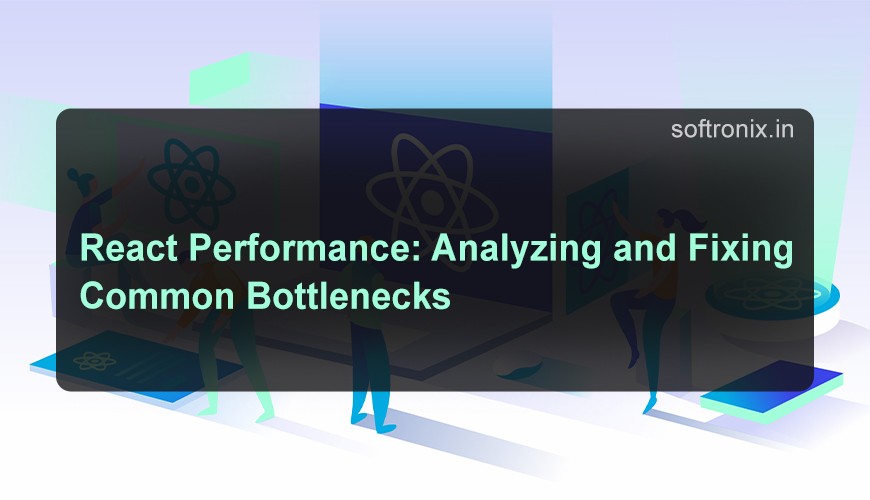
React Performance: Analyzing and Fixing Common Bottlenecks
React is an awesome tool for creating application interfaces, so when the application becomes increasingly complex, the question of effective performance appears. Performance issues identified as slowness of work, such as rendering, high CPU, and user interface, can hamper the overall experience. Fortunately, React has developed some tools to diagnose and improve performance. In this post, I’ll review typical performance issues to consider in the React ecosystem and how to address them.
What Are Performance Bottlenecks in React?
In React, most of the performance issues come from either rendering a component poorly or rendering a component when it does not need to be. A bottleneck is where one or more operations take a comparatively longer time to complete than the rest of the operations making the app slow. Some common signs of performance bottlenecks include:
Slow page load times
Broken/awkward interface during click-and-type interactions.
High memory or CPU usage
Delay in bringing or changing the data on the screen
Fortunately, it is often possible to detect and resolve most of the performance problems in a React application using a handful of tips and tricks.
What is React.JS?
React.js or simply React is an open-source JavaScript framework for rendering user interfaces (UI) most specifically for single-page applications (SPAs). It was developed by Facebook Company now known as Meta and it is used in Web Application Development for interactive dynamic applications. React is concerned with streamlining the process of development by giving developers a framework in which to work with clear and understandable rules on how the components of the interfaces are to be developed in a way that makes them reusable, able to be combined and easily manageable.
Key Features of React:
Component-Based Architecture
This means that React applications are developed with most of it consisting of components. A component is an object that encapsulates some reusable piece of code and represents an element of the user interface. A component can be anything right from a button to a layout of a web page or even a tab. From the use of the modular architecture that has been pointed out above it is easy to develop maintainable and scalable applications.
Declarative Syntax
React was designed to use a declarative approach to the construction of a UI. In contrast to using raw JavaScript to modify the DOM, you declare what the UI must match in regard to the application state. It also ensures updated DOM when state change by itself is handled by React.
Virtual DOM
Another excellent feature by the creators of React is the Virtual DOM. The Virtual DOM copies the entire actual DOM tree but is stored in the memory. Whenever a state of a component is modified, React changes VDOM first, then computes the minimal difference between it and old VDOM and applies these changes to the actual DOM. This makes React much faster and much more efficient than previously when using traditional ways or when an interface is vast and often updated.
JSX (JavaScript XML)
React does this with the use of JSX which is a syntactic extension that allows you to write HTML tags inside JavaScript code. JSX is designed to reflect the structure of the UI; since it is very connected to JavaScript, you can put data and logic directly into the layout.
State and Props
A state is an object which represents dynamic data or the state of a given component. When the state is modified then, React repaints the component to adapt to the new information set.
Props (short for properties) are a way to get data from one component to another. Props cannot be changed within the receiving component, and because of this, they are perfect for rendering reusable components.
Unidirectional Data Flow
React implements a strictly one-way flow where the information flows downward from top to bottom via the props. This makes it easier for one to track how data gets through the application especially when one is debugging.
React Hooks
Launched into the React version 16.8, React Hooks are capabilities that enable one to attain states, among other functionalities within functional components which makes the functional components more powerful. There are four types of hooks known to be widely used, namely the useState used for state management, and the use effect used for side effects such as data fetching orthe use of timers.
Ecosystem and Tooling
It has a huge number of supporting libraries and tools such as React-Router(DOM) for managing the pages or routes of a website, Redux or by Context API for the state management of the application, for data fetching – React Query, and for building mobile applications React Native. It makes it easier to deal with usual bothersome situations that fall in the way of effective application development.
Why is React Popular?
Fast and Efficient
The speedy Virtual DOM and smart changes detection provide React with the ability to refresh the User Interface fast without unneeded Redraws, hence the applications built using React are extremely fast.
Reusable Components
This essentially makes React an application makeup where component-based architecture is a trump card for reuse. The elements can be reusable not just within the same part of an application, they can be used in another project within the system and this will help in fast development.
Strong Community Support
Since React is an open-source framework, there is constant development by its user community. This has resulted in the creation of many libraries, tools, tutorials, and plugins that facilitate React development.
Flexibility
React is not a framework that encompasses all aspects of an application from scratch but is a library, or more accurately – a view library that operates within the MVC model. This means that you can use it with your current projects, and choose different libraries for routing, state management, and data fetching depending on your needs.
SEO-Friendly
In essence, through properties like SSR and SSG, which are available with React, one is easily able to optimize for search engines. With SSR, React does not have to render the content on the client-side meaning that it can render it on the server first and send it to the client, which makes work better and also helps a lot with SEO rankings.
Use Cases of React.js
Single-Page Applications (SPAs): React performs efficiently in Single Page Applications where the content on the page changes periodically as and when the user interacts with the web page. It renders only the vital aspects of the UI, as and when the state is altered, which results in swift navigation for end users.
Dynamic Web Apps: Any website that provides real-time interfaces such as admin panels, feeds, or collaborative platforms is well served by React’s mechanisms for efficient re-rendering.
Mobile Apps with React Native: Many applications today are built with a framework called React Native that is built with JavaScript and React to specifically develop iOS & Android apps.
Progressive Web Apps (PWAs): React is a tool for the creation of fast and reliable PWAs that are almost indistinguishable from a native application.
React js has become one of the most popular frameworks for designing and implementing web applications and websites, which depends on the component-based architecture for creating high-performance, highly-interactive UIs. Thus, it is, indeed fast and efficient and provides a high level of customizability, therefore it’s heading developers towards the creation of modern and efficient web as well as mobile applications. Regardless of whether you are creating a highly integrated single-page application or a simple application with several interactive UI controls, then React has a number of features and tools that will help to optimize the work.
Analyzing React Performance
Optimizations cannot begin without first identifying the areas that need the enhancements. React provides a few key tools to help you analyze performance issues:
1. React DevTools
React DevTools is the most useful tool for analyzing the React application performance. It prevents unwanted renders, checks the component tree, and monitors the application’s performance characteristics. The first one is the “Profiler” tab of React DevTools that allows workflows to see what components are rendering and how long each render takes. It underlines which elements can probably give a low-performance indicator, and you can use this knowledge to advance.
2. Browser Performance Tools
For a more in-depth assessment of your app consider browser-based tools such as Chrome DevTools along with Softronix. These tools assist you in monitoring JavaScript runtime, its loading aspects, and some other aspects including page loading time and usage of the resources among others. In particular, an explorer examines your page’s performance picture and provides you with tips, including how you might lower the initial load time.
3. React’s Built-in Features
React has the form of optimizations in the form of higher-order components like React. memo and PureComponent to curb re-renders. These tools help React not to render a component when changes occur only in its props or state. This can substantially cut the computation and enhance the general performances markedly.
Common React Performance Bottlenecks and How to Fix Them
After determining the areas of inefficiency, it is possible to proceed to its elimination. Here are some problems that users encounter when writing React apps and the way to solve it;
1. Excessive Re-renders
The situation that a component updates and re-renders its children even if their content does not change, can be called re-renders. More re-renders can become problematic for the application performance, though, especially, when it belongs to the big app.
Fix: Memoization should be employed, and modifications to state ought to be optimized.
Memoize Components: In React, there are ways to prevent such unnecessary re-renders, the one popular way is memoization of components. This empowers components to only re-render when they update, either their props or state, thus eliminating unnecessary renders.
Batch State Updates: React sends several state updates together to paint them in one go re-rendering optimization. However, explicit state updates may not be batched; it’s up for implementation and used mainly for asynchronous state updates (like network requests). To resolve the above problem, it is good practice to ensure state updates are done in a way that can avoid rendering.
Avoid Inline Functions: From React’s perspective, defining functions inline in JSX expressions (for example, onClick={() => handleClick()}) makes new functions every time the component re-renders and causes it to re-render. To avoid this problem, it is possible to move most functions from JSX so that the last one contains the simplest components only.
2. Large Component Trees and Slow Rendering
Finally, when using large numbers of components, rendering can take quite some time – all the more so if numerous components update at the same time.
Fix: When acting as a micro frontend, you should use:
* Code Splitting
* Lazy Loading
Code Splitting: Code splitting assists in this by partitioning your app into smaller pieces, which will only load when necessary. This cuts down the file-loading process at the start and also eliminates the chances of the app slowing down to load some components.
Lazy Load Components: For certain large or relatively seldom interacting components, you can load them dynamically so their loading only starts when the user interacts with them. This helps to lessen the first clustered quantities of items and also accelerates rendering.
Avoid Deep Nesting: Larger trees have one drawback: rendering can take considerable time because it takes a lot of time to go through a deep component tree to check which of its parts should be updated. This drawback is not inherent in assembly language programming, and you can combine all these components as you wish, but increasing the amount of code will seriously affect performance – this is a rule that is relevant when choosing an organizational structure for your code, and the elimination of a component with its subsequent integration will help eliminate this problem.
3. Unnecessary State Updates
React renders components when some of their states or props are changed. If state updates occur frequently or when they are not necessary then one will experience some slowness.
Fix: Bypass Switch Multiple Activations and Reduce the Update of the State
Debounce User Input: In the case of inputs such as Search Fields or Text Area Cells, using state updates with each keystroke may result in several re-renders. Instead, what you can do is debounce the state update; in other words, the app waits for a period of time before it updates the state. This eliminates subsequent rendering of the area where the user types an input as typing is a continuous process.
Optimize State Management: Big or complex state objects can cause problems of updates. State should be kept minimal and atomic and it should be attempted to change only that portion of the state.
Why Softronix?
A suitable development partner can provide you with direction that will help determine how your plan will succeed. Our technical knowledge, focus on the customer and our work ethic, set us apart as a preferred partner for building superior and cutting edge software solutions for businesses.
Conclusion
Standard performance ‘bottlenecks’ including many re-renders, large component trees and unnecessary updates correlate with misuse approaches that might work on a simple input such as memoization, lazy loading and many others, resource cleanup. A well-optimized app means your React applications can stay fast, responsive, and fun to utilize for your end-users.
Happy coding with Softronix!

0 comments