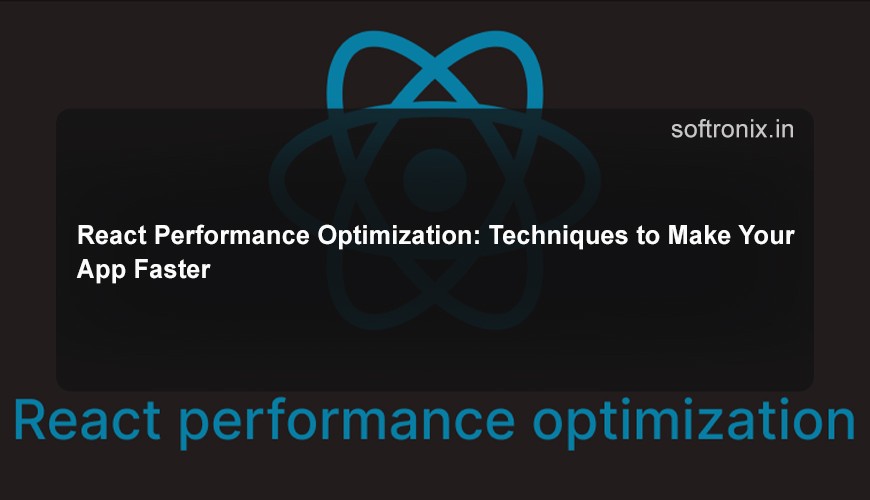
React Performance Optimization: Techniques to Make Your App Faster
It is generally accepted that larger and more complex web applications might demand performance optimization to allow users to be more comfortable while enjoying the tool. React, one of the most widely used UI-building JavaScript libraries provides a great deal of flexibility and comfort in development. However, as your application gets more extensive, in some instances, performance might start giving you concerns while developing in React. App performance and responsiveness could range from warmed rendering times, and unnecessary resource-wasting components that get re-rendered, to huge bundle size-endowing reluctant experiences to the users.
This blog shall touch on various methods to optimize the performance of a React app, thereby upping the speed, responsiveness, and efficiency of the application.
Why React Performance Optimization Matters
Before we proceed with the techniques, it is useful to touch upon a few reasons why performance optimization should matter for any
React application: A good user experience: Sluggishness and lack of responsiveness frustrate users and drive them away. Speed wins user retention and engagement.
Faster Load Time: Optimization of performance in a React app reduces load time and makes the app fast to access, especially on mobile devices and slower networks.
Better for SEO and Conversions: Search engines favor websites that load quickly, and users are more inclined to stick around when an app works seamlessly. Slow apps risk bunkering SEO ranking and conversion.
Now let's take a go at a few techniques that can help in optimizing React applications.
1. Code Splitting
Code splitting is an excellent example of the technique used for optimizing the performance of your app. The code splitting, in determining how to load the parts of your application, enables you to break it into fairly smaller chunks which only load them on demand rather than loading the entire application. This ultimately will reduce the initial time taken to load the application and, performance-wise, seem to improve overall.
When your app is divided into smaller meaningful bundles, then only those bundles that are in constant interaction can be downloaded by the user, which is a more convenient way to manage the app. It is also very much expected to be responsive to the user, especially in the case of larger applications.
2. Using Keys for List Items
In React, while rendering lists of elements, the key prop holds the utmost importance in terms of optimization. If unique keys are not assigned, React cannot know what changes happened in a list and will end up re-rendering everything unnecessarily. To increase performance, ensure that elements in a list possess unique key props. This allows React to know which items change and track them, causing fewer re-renders, and hence improving app speed.
Lazy loading is a technique wherein images and other assets are loaded when they appear in the viewport (while the user is scrolling). Quite evidently, this remains to be one of the best techniques that can be applied to improve load time as heavy images and other assets can considerably slow down an app.
Today's modern browsers offer native lazy loading but also allow for custom-built ones if you prefer manually regulating asset loading.
3. Leveraging React’s Concurrent Mode (Experimental)
Concurrent Mode is an experimental feature for React, where it can work on many tasks at once. React does not block the rendering for longer tasks; it breaks long tasks into small units and prioritizes important updates to make your app appear more responsive, thereby enhancing user experience.
For large applications with complex UIs, Concurrent Mode poses great promises while still in the experimental phase. It is necessary, however, to follow React's official documentation until this feature hits stable and production quality.
Efficient State ManagementKeeping state is an important thing to do in a React application; however, poor management of the state will lead to unresponsive performance. Poor state management will mean undue re-renders triggered by React or other performance bugs.
For state management optimization, always keep the state localized. Lifting state up should only apply when necessary, and do not pass it through multiple levels of the component tree. If your app expands and calls for a full-fledged state management approach, then consider React Context, Redux, or React Query. Just be careful to not overuse Context API as it may cause re-renders of many components consuming context values.
4. Minimize Bundle Size
The size of the bundle is one of the primary factors affecting performance in any react application. A huge JavaScript bundle means loading more data, which slows down the app's loading time and performance. Reduce the size of your bundle, and you will see a significant reduction in initial load times and faster performance in your app.
Some techniques to minimize bundle size include:
Tree Shaking: As was clearly stated above, modern javascript bundlers support tree shaking. It is the term used to describe the elimination of dead code in the final bundle.
Code Splitting: As stated earlier, this reduces the amount of JavaScript that has to be loaded on the very first-page load.
Optimizing Dependencies: Investigate the dependencies of your application and eliminate the unused ones. Replace heavy libraries with light alternatives if they can be found.
5. Profiling and Performance Monitoring
React comes with suitable tools for profiling and monitoring the performance of your application. The Profiler tab in React DevTools allows you to measure how long components take to render and make determinations about components that might be causing performance bottlenecks.
You can also leverage Chrome DevTools and other browser-based tools to monitor network activity to identify large assets and profile JavaScript performance. Continuous profiling of your app allows for identification of potential areas for optimization while ensuring that your app keeps on being responsive to changes.
Conclusion
React performance optimisation is a highly iterative and flexible endeavour that encompasses multiple techniques and strategies. Code splitting and lazy loading; state management techniques; bundle size minimization: each of these could provide a major punch to your app's performance. Profiling your app at regular intervals will help curb performance issues and keep your app truly smooth in the days ahead alongside being updated with newly emerging tools and features, like React's Concurrent Mode.
Following these techniques and continually refining your methodology will enable you to create React applications that deliver fast, smooth, engaging user experiences, no matter how large or complex the app becomes. Visit Softronix for more clarity!

0 comments