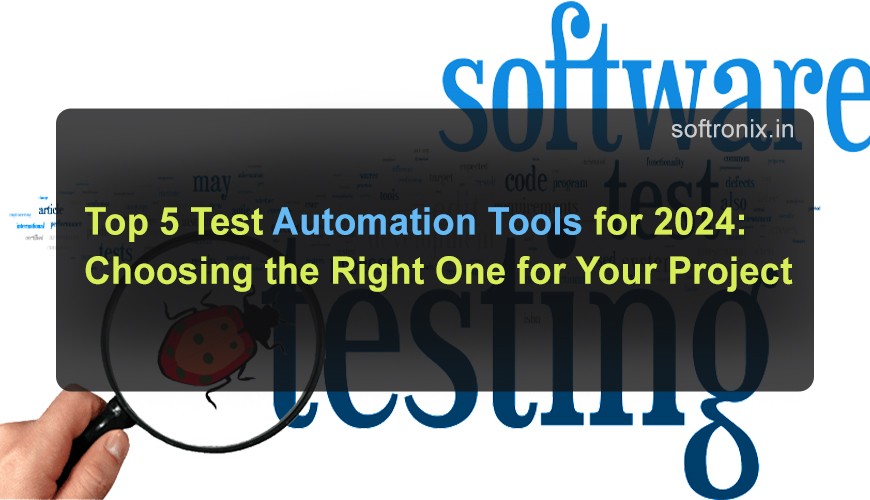
Top 5 Test Automation Tools for 2024: Choosing the Right One for Your Project
Java to a long period of time was one of the most popular programming languages in the global level and acted as the framework for numerous applications and systems that define our life. As the creed of “Write Once, Run Anywhere”, Java enables developers to build multithreaded and portable applications for numerous markets with high speed and productivity and they are widely used in finance, entertainment, health care and ec-commerce. Due to its stability, adaptability, and safety measures, it is used as the leading language for the development of applications of the enterprise and mobile levels, as well as scientific software and applications for the Android operating system. Java stays on of the most favorite languages to work with for developing applications, no matter whether you are creating a new project of a cutting-edge product or just studying and learning the basics of programming. Java progresses through this time in the 21st century, with keeping the status of one of the most prominent languages in educational process and in the large professional community, and, thus, remains indispensable.
Application testing is always considered an essential check in the rat race that is software development to produce well-tested applications. Thanks to test automation, the quality assurance has become an important tool at the current stage of development since it reduces the workload, increases the coverage, and speeds up the releases. Still, selecting the proper tool for the test automation for the particular project is not an easy journey, with an increasing number of instruments available today. July 28, 2022 Before the year comes to an end, let me share the rundown of the best test automation tools trending this year and how you can make a choice.
1. Selenium: The Evergreen Automation Framework
Best For: Web Application Testing
By 2024, Selenium remains to be an industry favorite for test automation and there are solid reasons to back it up. Being an open-source tool, Selenium is specifically equipped and very efficient in providing support for testing web-based applications in one or many browsers and all operating systems. It sustains multiple programming languages such as Java, Python, C#, and Ruby and is very adaptable to various technology systems among the developers.
Key Features:
Cross-browser compatibility: You can use it in complete sync with Chrome, Firefox, Safari, and Microsoft Edge.
Integration with CI/CD: It indeed fits seamlessly into Jenkins, Travis CI and other source control integration systems.
Large Community Support: The Selenium community is without a doubt massive and its multitude of sources, articles, and plugins simplifies problem solving and integration.
Why Choose Selenium?
Selenium is ideal for projects which focus on a testing of web application only. It is perfect for teams who have solid coding background and need to adjust the automated scripts. That said, though, Selenium is really quite flexible and while its use is straightforward, it does necessitate a certain degree of technical knowledge in deployment and managing.
2. Cypress: Fast and Reliable End-to-End Testing
Best For: Front-End JavaScript Frameworks
Cypress has become one of the most used tools to perform end-to-end testing of today’s complex web applications. While Cypress, unlike Selenium is not acting outside the browser, but within it, it performs tasks more quickly and offers enhanced debugging options. This is well suited for projects which are developed using JavaScript frameworks such as React, Angular, Vue or Dot.
Key Features:
Real-time Browser Interaction: It runs tests within a browser providing immediate feedback and additional ability to manage test running process.
Automatic Waiting: Cypress actually waits for the elements to load which we do not have to define where to wait making the tests much more reliable.
Developer-friendly: Puts forward a noncomplex initial configuration while providing a strong range of debug possibilities so that it is much more straightforward to design and maintain tests.
Why Choose Cypress?
Cypress is ideal for teams using JavaScript to run applications and do not want complex solutions with extremely steep learning curves, that require thousands of lines of code to get up and running. However, it is less flexible than Selenium if the application under test is not built on JavaScript or for cross-browser testing (though the latter is getting better).
3. TestComplete: Comprehensive Automated Testing Solution
Best For: Functional, Regression, and Load Testing
TestComplete is one of the most powerful test automation tools that can be used to test web, desktop and mobile applications. It’s a commercial tool and it enclose many advance and sophisticated features it is record and playback tool which is perfect for those teams who have different level of automation knowledge. TestComplete is most valuable for organizations that need to perform functional, regression, or load testing.
Key Features:
Record-and-Playback: End users can record the way they interact with the system to create test scripts for the application.
Cross-platform Support: Supports the desktop mobile application as well as, web-based applications on all browsers.
Integrations: It has perfect compatibility with CI/CD applications, bug tracking applications, and version control systems.
AI-Powered Smart Assertion: TestComplete employs use of artificial intelligence in order to automatically modify tests in a bid to accommodate the tests to application alterations.
Why Choose TestComplete?
For projects requiring cross-browser and cross-platform testing (desktop, web, and mobile), which do not exclude non-tech-savvy users, TestComplete step by step guide will suit you. Its AI functionality and simple design make it popular among many teams.
4. Playwright: Microsoft, Next Generation Browser Automation Tool
Best For: For today’s application, cross-browser testing is among the essential strategies.
Microsoft’s playright has become crucial in 2024 because it is quite easy to automate modern web applications no matter the browser they are programs of. It works well with Chrome, Firefox, and WebKit(Safari), and as such it is a good contender to Selenium. Another powerful feature of Playwright is here you can use it to automate both the single page apps, as well as multipage apps.
Key Features:
Cross-browser Testing: Being a comprehensive browser compatibilities for Chrome, Firefox, Safari and Microsoft Edge all in one.
Headless Testing: It also provides faster execution when the headless mode is used to get faster feedback.
Automatic Waiting: Like Cypress, Playwright also waits for a selector to appear thus, helping to eliminate the madness for tests.
Parallel Test Execution: Helps run tests in parallel to increase the speed of Test Execution.
Why Choose Playwright?
Playwright is great if you need a relatively new and powerful, cross-browser testing tool that is designed for applications developed for modern web. This is especially useful to teams who would wish to do cross-browser testing without the many installations related to selenium.
5. Katalon Studio: Common Automated Testing Environment
Best For: Web Test, API Test, Mobile Test, Desktop Test
Katalon Studio has climbed the list of the most demanded test automation tools because of its universal application and ease of usage. It is good for web, API, mobile, and desktop applications as well, which makes it ideal for a team that wants a tool to solve all their problems. Katalon Studio combines the best of both worlds: WYSIWYG editor for ordinary users and scripting for programmers.
Key Features:
All-in-One Solution: Can handle mobile, web, API and desktop testing with one single tool.
Record and Play: Easy to use forms for test generation with some coding involved.
Powerful Reporting: EngagePros also have detailed, specifically customizable scope reports and analysis.
Continuous Integration Support: Compatible with Jenkins Azure OM, gitlab ci & other pipeline integration tools.
Why Choose Katalon Studio?
Katalon Studio is useful for teams that need a single tool to address different kinds of testing (functional, regression, API, mobile and so on). The tool’s relatively easy to use and more specifically, it is designed for the end-users who still want to use detailed and in-depth reports and who come from technical backgrounds or are working with technical individuals. It is a great tool, but it may require some more time and efforts as a learning curve to integrate this tool for test automation for the teams who are new to it.
How to Choose the Right Test Automation Tool for Your Project?
Choosing the best tool is determined by things such as the type of the application being developed, the available expertise of the development team and the demands of the project. Here are some key considerations:
Technology Stack: Make assured that tool can well accommodated the technology being used in an application (for instance, the JavaScript frameworks or the various mobile platforms).
Team Skills: Think whether your team has the sufficient experience and knowledge to work with some tool, especially if the tool in question is based on scripting language, such as Selenium or Playwright.
Budget: Selenium and Cypress are open source automation tools and free but TestComplete and Katalon Studio are paid tools that come with extra functionality.
Test Type: Select the tool that is closest to what you want to do: Functional testing, Regression tests, Load tests etc.
Cross-Platform Support: If your application requires testing on different operating systems, then there are tools that support cross browser and cross platform.
Why Softronix?
Further, Softronix has skill-enhancement courses and certification courses to provide students hands on experience and certifications respectively. These programs afford students to embrace new technologies and methodologies that make them more employable, therefore, more marketable. Softronix also offers a solution for educational institutions in offering technology solutions for their teaching learning needs. These institutional sites encompass virtual classrooms, learning management systems and student analytics, which make education more engaging and data driven for students and teachers, states Softronix.
Softronix is especially concerned with the idea of individualization of learning. They use adaptive learning technologies to deliver content and feedback specific to the student’s learning needs and level, that enables him/her to move through the material and overcome academic difficulties. Another area is career preparedness, which is another company that gives various opportunities for job placement, internships, and career services that show students how to move from learning to working. Some of these services assist the students to synchronize their studies and target toward attaining suitable employment skills and standards.
Furthermore, Softronix enables all the students to allow them to learn through its application software for disabled students making their materials available for all. The company’s tools also foster creativity and innovation, especially with STEM projects by giving students the chance to follow through on their hobbies in fields such as coding, digital arts and applications design. Specifically, due to its main values of being affordable, accessible and flexible, with an important additional emphasis on supporting the modern forms of distant learning, Softronix is assisting students to face the troubles of modern learning process as well as contribute to their successful learning and later, their entering into the world full of opportunities of the modern job market. Whether you are using learning aids or career guides, courseware or other products, Softronix aims to stand by students throughout their learning process or career evolution.
Conclusion
As we enter the new year: 2024, more prospects on test automation are opening up. This focuses more on the required testing tools and services in software development. Of course, there is the right test automation tool out there no matter in whatever consideration you are looking at even if it’s usage ease or need for complicated scripting or testing across various operating systems.
Softronix’s mission is to be deeply devoted to students and to provide them with a range of tools and educational devices that would make the learning process fun and prepare them for the future jobs. Another evidence on how Softronix supports the students, is by coming in with other forms of inputs in enhancing the educational software testing technology, which challenged the students, and enhanced understanding of almost all the disciplines. Its tool consists of e-learning, coding and programming, and multimedia that serve all kinds of students- elementary level, high school level, college level and university level. They help learners develop skills, gain knowledge and practical experience in their respective fields especially in application areas where fundamental IT skills such as programming and computer literacy are required.

0 comments