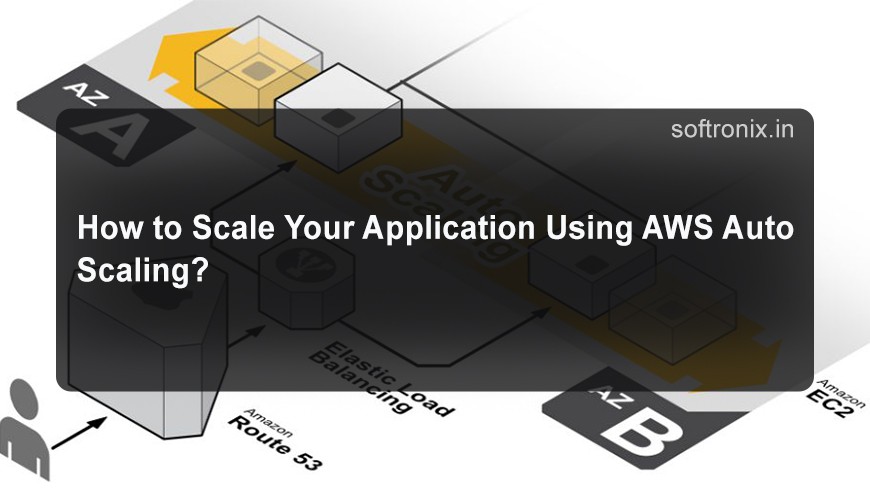
How to Scale Your Application Using AWS Auto Scaling?
In modern times, fast-moving necessity is the desire to take on changing instantabilities, with no luxury about scaling. Whether it is an e-commerce website, a corporate application or it is simply a mobile app, the ability to have installed and consumed automatically to respond to traffic changes and peak or low usage as applied to the scale is the right balance towards the right understanding of the state of performance, availability, and any cost-efficiency.
Amazon Web Services (AWS) offers profound tools in complementarity known as AWS Auto Scaling, which is very useful at driving automatic scaling. This blog forms the basis for a deeper dive into AWS Auto Scaling: what it does, its benefits, and getting down to setting up the application for it.
What is AWS?
Amazon Web Services (AWS) is a comprehensive public cloud computing platform that is provided by Amazon. This provides a broad range of cloud-based offerings including computing power, storage, databases, machine learning, analytics, security, and more in order for companies to scale and grow. With AWS, businesses are able to develop, deploy, and manage applications on the cloud with agility, security, and cost-effectiveness.
AWS is the most widely adopted cloud service, offering services to millions of clients and consumers in different industries-from startups to large corporations and government organizations-around the world.
It could be said that AWS (Amazon Web Services) serves as the backbone of cloud computing for millions of companies worldwide, whose services are holistic in modern computing-from storage and networking to machine learning and big data processing. And whether you are a developer, a start-up, or a large enterprise, AWS provides the tools you need to help you construct, scale, and innovate cost-effectively and efficiently.
With AWS services, one also gets scalability, security, and high availability as well as capacity from cloud power. AWS offers so many services across a large spectrum of functionalities with global infrastructure that it fast becomes an easy pick for any organization seeking to move to the cloud or enrich their existing cloud infrastructure.
What is AWS Auto Scaling?
You must hereby be enabled to be better at your business through AWS Auto Scaling. The Auto Scaling service calibrates demand changes in your Amazon Elastic Compute Cloud instances and other types of resources automatically. The dynamic resource allocation depending on demand makes sure you have as much resources available as you need them in due time. This can help you enhance application availability, cut costs, and optimize system performance.
Some important characteristics as given in the AWS Auto Scaling
Automatic Scaling: Over or under-provisioning never happens because according to demand, it scales up or down your infrastructure.
Policies for Customization: Following your needs, it allows you to tune scaling policies to CPU use, memory use, or any custom application metric.
Scheduled Scaling: For known traffic patterns or substantial changes in traffic, including product launches or seasonal increases in demand.
Multi-resource Scaling: Allows scaling of more than just EC2 instances, considering resources in this instance and proceeding to Amazon RDS, Amazon DynamoDB or AWS Lambda.
CloudWatch Integration: Auto Scaling is the tightly coupled service with Amazon CloudWatch that allows you to keep an eye on resource utilization and set alarms to trigger scaling actions.
Why Should You Use AWS Auto Scaling?
Enhanced Availability: AWS Auto Scaling takes care of your application's throughput so that your application will go through heavy load conditions without any downtime or performance degradation
Lower Costs: Auto Scaling ensures the resources you request will not be idle but utilized to the fullest degree. This feature enables the company to detect the decrease in traffic so as to minimize the overdone provisioning and waste of resources.
Reduced Manual Intervention: Auto Scaling necessitates automated scaling policies itself. Policy setting is set up, scaling policies play their role and save from the laborious work of managing an infrastructure.
User Experience Made Simple: It scales your app to accommodate an application without under-or overcrowding. It can scale down during downtime to provide the same type of experience to the users, regardless of any peaks or valleys in the volume of traffic.
Types of AWS Auto Scaling
AWS provides multiple types of Auto Scaling functions for various clients' particular requirements:
1. Auto Scaling with EC2
It is a kind of cloud service that controls the Amazon EC2 instances available in the cluster, through auto scaling policies such as CPU usage and network traffic by defining these usage patterns through the AWS. An autoscaling group and scaling policies are defined. For example, an instance is added or removed as needed by the AWS.
2. Application Auto Scaling
It applies to resources outside of EC2 and provides for the scaling up of other AWS resources like Amazon RDS, Amazon DynamoDB, Amazon ECS, and even AWS Lambda based on demand requirements. For example, one may set up scaling of the DynamoDB tables for a read throughput demand and also a write throughput demand.
3. Auto Scaling for Containers (ECS & EKS)
It is with regard to the containerization of one's application on top of Amazon Elastic Container Service (ECS) and integration with Amazon's Elastic Kubernetes Service: It means "Automatic." Scaling in this context refers to scaling of the number of units indexed in or predetermined to a particular dependent resource; in this case, resources vary from processes and services to languages and operating systems.
How to Set Up AWS Auto Scaling
This has several essential steps for the setup of AWS Auto Scaling. The step-by-step guide can now begin to successfully scale EC2 instances.
Step 1: Through Creation of an EC2 Instance, Create a Launch Template
Launch an EC2 Instance: To start off, initiate an EC2 instance that will serve as your base configuration. This effectively sets up the configuration to bring your application into action.
Step 2: Create an Auto Scaling Group (ASG)
Create a launch template to define how the instances are configured in the Auto Scaling group, which defines the instance type, key pair, security groups, AMI. The Auto Scaling will use this template when it starts new instances.
Create Auto Scaling Group (ASG)
This is a collection of EC2 instances that are all handled as a single set. Here is how to create an ASG:
Go to the EC2 Dashboard, navigate to the Auto Scaling Groups.
Click Create Auto Scaling group and indicate the Launch Template.
Define Group Size-this actually creates a minimum, desired, and maximum number of instances to run. For instance, if you want to ensure that at least 2 instances run, but no more than 10, you would set min 2 and max 10.
Step 3: Define Scaling Policies
Scaling policies allow Auto Scaling group to decide on when to add or remove instances, and the trigger criteria for them. It is possible to use metrics such as CPU utilization to be able to set scaling policies.
Target Tracking Scaling: This is where a policy adjusts or maintains instances to maintain a particular target metric (e.g., maintaining CPU utilization at 50%).
Step Scaling: An example is to, say, add 2 instances when the CPU demonstration reaches more than 80% for 5 minutes.
Simple Scaling: This type of scaling policy simply might increase or decrease alarm-resistant alarms.
Step 4: Create CloudWatch Alarms
Create CloudWatch Alarms on instances in order to keep healthy traces and to set parameters that create points of intervention by the scaling activities into the Auto Scaling environment.
These alarms can be configured to monitor and generate alerts for:
CPU Utilization
Network Traffic
Memory Utilization
Custom Metrics (e.g., number of requests, latency, etc. )
For example, you may set up a CloudWatch alarm that triggers when CPU utilization exceeds 70% for over 5 minutes, causing the Auto Scaling processes to add more instances.
Step 5: Test Your Scaling Configuration
Once configuration has been done on making them work properly, perform a test to assure all are working properly as required. You could spin traffic dynamically to see if Auto Scaling reacts, increasing the number of EC2 instances in the Auto Scaling group.
Step 6: Monitor and Fine-Tune
The user should look through the tools as offered by AWS that give the detailed view of how the Auto Scaling configuration has been doing. This would give a chance to check in and see how the application is performing, the scaling, and expenses. Always change thresholds and scaling policies to the learned traffic patterns in order to continue scaling your systems properly.
Best Practices for AWS Auto Scaling
Investing in Hyper-Parameter Tuning: Specifically the train architecture, training steps, learning rate, and any other hyper-parameters will lead to a network that has improved performance. Tunning to better reduce that means looking at its maximum and minimum values until better returns have been optimized.
Using a mixed instance types: Instead of relying on just one instance type, consider configuring multiple instance types in the Auto Scaling group to build a mix that would improve both performance and cost. This brings the flexibility that allows Auto Scaling to select the best available and, importantly, least costly instance types.
Employ Elastic Load Balancing (ELB): Employ ELB with Auto Scaling, to distribute the traffic evenly across the instances, ensuring high availability of your application.
Setting up Health Checks: Ensure, too, that your Auto Scaling group monitors health of the managed EC2 instances and it acts automatically to replace these instances wherever it finds them unhealthy.
Scaling Cooldowns: Avoid the time-consuming stabilization and scaling when a new policy is created and, instead, insert a if-time-lapse statement that will allow Auto Scaling to set-up before the policy is removed.
Monitoring and Configuring Alarms: Periodically examine CloudWatch alarms and change their thresholds if required. It ensures proper responses of your Auto Scaling group to changes in traffic patterns.
Why Learn At Softronix?
In the continually changing tech landscape of today, you have to do everything in front of the curve to stay there. If you are a budding developer in IT, if you are new to the field and want to learn more before launching into a career in technology, it is the right course that makes all the difference between things becoming stagnant, or successful. Softronix: a name for the top tech-based development and training services, providing training on full suite issues that suit all personnel, no matter how big or small their organization is in the world of fast-paced tech.
It's the decision that is going to save you a lot for your entire career. Softronix makes provision for high quality professionals led instruction, blended learning, and flexible schedules as well as career support, making this the point to taking the step and putting one's skills to the next level in the world of technology.
Softronix has programs for technology starters or people who want to upgrade their skills in high-demand technology. Its training, facilities, and exposures are for the success of the individual in the fast-paced technological world out there. Come visit us, the tech world waits for you and Softronix is here to guide you all along the way.
Conclusion
AWS Auto Scaling is a feature that helps in successfully building highly scalable, durable, and cost-effective applications in the cloud. By automating addition or removal of resources as and when required so that the application would dynamically and automatically scale in when under load and scale out when not busy, this would create responsiveness regarding costs.
Setting up Auto Scaling might involve some initial effort, but once operational, it can greatly ease the burden on operations and give a very smooth user experience. AWS Auto Scaling grows with your application, ensuring that your infrastructure will scale to meet your needs-needed, automatically.
Scaling features and optimization monitoring will definitely be key in having a scalable and high-performing application that can accommodate any level of load.
Ready to start learning? Check out the Softronix classes and begin taking your first steps into a great future in technology!

0 comments